Here are few pointers to keep you ready while traveling:
Charge your battery
Remember to charge your battery before leaving. Chances are you won’t be near a plug point. Investing in a higher capacity battery may sound expensive but is always good.
The newer nine cell batteries give up to six hours of power when used with proper power saving measures.
Save power
Your notebook has a finite store of power and this could range anywhere from 1 to 8 hours depending on the size of the laptop. But by using a few power saving modes increasing by an hour or two can just clinch you a business deal.
One of the biggest power hogger is the screen display and reducing the brightness of the screen significantly decreases battery consumption.
Disconnecting peripherals such as an external mouse or hard disk drive that may be connected via USB port is a good idea, as they consume a lot of juice. Also when not required remember to switch of the WLAN switch on your laptop as this consumes monstrous amounts of power.
Switching it off can alone help save about an hour of power. Also do not connect your mobile phone as though the mobile may be charging your laptop is losing juice.
Use preset mode like Power Saver or Balanced in Vista that keeps power consumption down by using minimum system resources.
How to guard
A notebook is every thief ’s apple in the eye. You can keep your laptop safe by using USB Locks or chains built specifically for your laptop.

These security devices prevent thieves and identity thieves from taking control of your laptop. Other devices like finger print scanners are also as helpful.
Reema John from a South Mumbai college goes further to say that on one occasion when her laptop was robbed in the train she got it back.
Apparently the thieves were unable to use the laptop and hence actually left it back unattended near a police station.
Always enable firewall
While at a coffee shop or hotel lobby and using a wireless Internet connection do remember to enable a firewall to prevent anyone from accessing data from your laptop.
Chances of someone sending your notebook a virus over the wireless network is high. Do remember to keep your laptop in your vision of sight as losing a laptop can mean losing a lot of data that leave you feeling heartbroken.
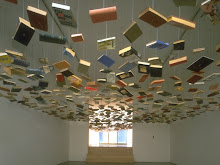
No comments:
Post a Comment