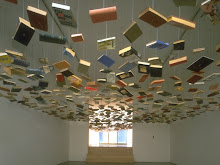Friday, July 4, 2008
Mozilla add-on for online download from youtube-like sites
So, you've got the Mozilla Firefox 3.0 installed, and now the online streaming video download procedure through Real Player (as I had described in my earlier post) is not working??
Don't worry dude! Just follow the steps below to download any online streaming video from any youtube-like sites:
# You must have Mozilla Firefox installed in your system. The add-on that I'm going to talk about only works with Mozilla Firefox.
# To download the add-on, click here. The name of the add-on file to be downloaded is video_downloadhelper-3.1-fx.xpi.
# If the download does not start automatically, just look at the top of your browser. It may be saying "Firefox prevented this site from asking you to install software on your computer", and just at the right side of this statement, you'll get to see an "Allow" button. Click on the "Allow" button to allow the download to happen.
# If the "Install Now" widget does not come automatically now, that would mean your Firefox browser is of older version. Never worry, double click on the downloaded video_downloadhelper-3.1-fx.xpi file and open with "firefox.exe".
# Click on "Install Now". It will install the add-on into your Mozilla Firefox setup, and will ask for a restart of the Mozilla Firefox browser.
# Click on "Restart Firefox". Now open Firefox again. You should be able to see a new button called "DownloadHelper".
# That's it! Now open any url that play an online streaming video/audio/image file. The "DownloadHelper" button will start rotating and getting animated whenever it feels that it can download something for you. Click in that button - you'll be able to view options to select your video in *.flv format.
#Select the appropriate *.flv that you want, and it will start downloading!!
Don't worry dude! Just follow the steps below to download any online streaming video from any youtube-like sites:
# You must have Mozilla Firefox installed in your system. The add-on that I'm going to talk about only works with Mozilla Firefox.
# To download the add-on, click here. The name of the add-on file to be downloaded is video_downloadhelper-3.1-fx.xpi.
# If the download does not start automatically, just look at the top of your browser. It may be saying "Firefox prevented this site from asking you to install software on your computer", and just at the right side of this statement, you'll get to see an "Allow" button. Click on the "Allow" button to allow the download to happen.
# If the "Install Now" widget does not come automatically now, that would mean your Firefox browser is of older version. Never worry, double click on the downloaded video_downloadhelper-3.1-fx.xpi file and open with "firefox.exe".
# Click on "Install Now". It will install the add-on into your Mozilla Firefox setup, and will ask for a restart of the Mozilla Firefox browser.
# Click on "Restart Firefox". Now open Firefox again. You should be able to see a new button called "DownloadHelper".
# That's it! Now open any url that play an online streaming video/audio/image file. The "DownloadHelper" button will start rotating and getting animated whenever it feels that it can download something for you. Click in that button - you'll be able to view options to select your video in *.flv format.
#Select the appropriate *.flv that you want, and it will start downloading!!
Thursday, July 3, 2008
How can interlinking benefit your blog: Blogger Vs Wordpress
If you have more than 100 posts on your blog, this tip might just come in handy.
When you have more pages, it is important to make sure that all of the pages are considered equally important by Google. At least, that is the ideal situation - when all of your pages are sharing good page ranks. Good page ranks means good credibility factor by Google - nothing else(No traffic - no edge over competitor on SERPS).
Did you check your blog? What is the homepages page rank and what is the individual pages rank? Is there great difference? Well, that’s not an ideal situation then. let’s see what can be done to bring down the difference. Suppose, your homepage is at PR6 and the least page rank in your individual pages is PR1. I would say that your objective should be bring all the individual pages to at least PR5/PR 4.
How to get this done?
The answer is in the title(above) - Interlinking.
Rather than worrying about incoming links, take some time to interlink your pages.
Luckily in blogger - you have a flat structure. Where, each individual post comes directly under the index homepage.It’s easy to get out of the situation here. All you have to do is make sure that the individual pages are linked directly from the main home page.Therefore, whatever pagerank the homepage achieves is shared among all the individual pages.Though i cannot guarantee, there is a higher chance of the individual pages getting a closer page rank to the homepage.
In Wordpress - it’s a different story. Since there are categories, each individual post will be archived under each subdirectory(category).So just linking from the homepage may not simply work. Another option is to interlink the best pages(Pages with higher PR).
Suppose you have Post A which is very popular(PR 5, as many site link to it) and Post B which is not very popular. An ideal method is to interlink Post A to B.And Post B from homepage.This way, it is ensured that Post B (which is not popular) gains some Page Rank with the help of Page A.
If you will follow such a linking pattern through out the blog (linking the highest PR page with a lower PR one), then there is lower chance of supplementary pages in your blog, also making sure that none of your posts loses it’s importance(If at all you think PR decides the importance of your page ;) ).
When you have more pages, it is important to make sure that all of the pages are considered equally important by Google. At least, that is the ideal situation - when all of your pages are sharing good page ranks. Good page ranks means good credibility factor by Google - nothing else(No traffic - no edge over competitor on SERPS).
Did you check your blog? What is the homepages page rank and what is the individual pages rank? Is there great difference? Well, that’s not an ideal situation then. let’s see what can be done to bring down the difference. Suppose, your homepage is at PR6 and the least page rank in your individual pages is PR1. I would say that your objective should be bring all the individual pages to at least PR5/PR 4.
How to get this done?
The answer is in the title(above) - Interlinking.
Rather than worrying about incoming links, take some time to interlink your pages.
Luckily in blogger - you have a flat structure. Where, each individual post comes directly under the index homepage.It’s easy to get out of the situation here. All you have to do is make sure that the individual pages are linked directly from the main home page.Therefore, whatever pagerank the homepage achieves is shared among all the individual pages.Though i cannot guarantee, there is a higher chance of the individual pages getting a closer page rank to the homepage.
In Wordpress - it’s a different story. Since there are categories, each individual post will be archived under each subdirectory(category).So just linking from the homepage may not simply work. Another option is to interlink the best pages(Pages with higher PR).
Suppose you have Post A which is very popular(PR 5, as many site link to it) and Post B which is not very popular. An ideal method is to interlink Post A to B.And Post B from homepage.This way, it is ensured that Post B (which is not popular) gains some Page Rank with the help of Page A.
If you will follow such a linking pattern through out the blog (linking the highest PR page with a lower PR one), then there is lower chance of supplementary pages in your blog, also making sure that none of your posts loses it’s importance(If at all you think PR decides the importance of your page ;) ).
Labels:
benefit,
blog,
earn online,
how to,
inter linking,
page rank,
website
Code Jam Competition 2008: Get Rewarded from Google!!
Enter Google Code Jam 2008 if you enjoy solving tough problems and grappling with technical challenges!Google Code Jam is a coding competition in which professional and student programmers are asked to solve complex algorithmic challenges in a limited amount of time. The contest is all-inclusive: Google Code Jam lets you program in the coding language and development environment of your choice.Google Code Jam begins in July and continues in August, when you will compete in online rounds against contestants from around the world. The Top 500 participants will advance to onsite competitions at a local Google office to compete against those in their region (Asia Pacific; Europe, Middle East and Africa; and the Americas). The Top 100 will participate in the final round at the Google Headquarters in Mountain View, California on Friday, November 14.Don't be left out!Make sure to register between June 17 and July 17, and show your coding creativity in Google Code Jam.For registration and other details, visit the Official Google Code Jam Website.
Labels:
code jam 2008,
coding competition,
Google
Tuesday, July 1, 2008
Another report of Xbox 360 price cut
 For the second time in as many weeks, reports are circulating that Microsoft will be announcing a price cut for the Xbox 360.
For the second time in as many weeks, reports are circulating that Microsoft will be announcing a price cut for the Xbox 360.The Hollywood Reporter is quoting anonymous sources as saying the 20GB version of the console will be cut to $299--a $50 reduction--before the E3 game industry show begins July 15 in Los Angeles. The report follows rumors of a price cut that surfaced last week.
Microsoft declined to comment on the reports, but an Xbox 360 price reduction on the U.S. market would follow similar moves in Europe and Asia earlier this year.
Labels:
20GB,
Information,
Microsoft,
price cut,
Xbox 360
Developer Says Firefox 3 Best Memory Manager
.NET developer Sam Allen wanted to see how efficiently Firefox, Internet Explorer, Flock, Opera and Safari used memory, so he created a “Memory Watcher” application to track Web browser memory use. Allen admits his testing was unscientific, but claims the results are still valid, according to InfoWorld.
So who won? Mozilla’s Firefox 3.0. Firefox 3.0 not only used the least amount of memory, but also its memory use didn’t noticeably grow over time.
Apple’s Safari 3 .1 for Windows came in last place because it ate up more memory the longer it was used. Safari hasn’t been Apple’s shining star. It was the first application to be hacked in a three-day hacker contest and it has been plagued with flaws, including a recent carpet bombing bug.
Mozilla Firfox 3.0 installer can be downloaded here.
So who won? Mozilla’s Firefox 3.0. Firefox 3.0 not only used the least amount of memory, but also its memory use didn’t noticeably grow over time.
Apple’s Safari 3 .1 for Windows came in last place because it ate up more memory the longer it was used. Safari hasn’t been Apple’s shining star. It was the first application to be hacked in a three-day hacker contest and it has been plagued with flaws, including a recent carpet bombing bug.
Mozilla Firfox 3.0 installer can be downloaded here.
Labels:
Apple,
Free Download,
Memory,
Mozilla,
Software
Monday, June 30, 2008
Sony Plans Video Downloads For All Key Products
Sony sets new growth strategy centered on video-downloading services and electronic products that can be connected to each other and to the internet.
Unfortunately viewing the whole article online requires a subscription, so I'm posting the information here itself!
After spending the past three years restructuring, Sony Corp. set a new growth strategy centered on video downloading and electronic products that can be connected to each other and to the Internet.
The Japanese electronics maker plans to offer a video-downloading service through all its key products, includ ing its televisions, computers, music players and video game devices, in the next three years. It plans to give 90% of its product categories network and wireless capability in the same period.
ing its televisions, computers, music players and video game devices, in the next three years. It plans to give 90% of its product categories network and wireless capability in the same period.
"Our mission is simply to be the leading global provider of networked consumer electronics and entertainment," Chief Executive Howard Stringer said.
Sony plans to start this summer by offering movies and other video content through its PlayStation3 video game console's network service in the U.S.
It will begin delivering movies directly to its Internet-connected Bravia liquid-crystal display televisions in the U.S. this autumn. Sony said it would become the first company to stream a movie directly to a television without a set-top box and without a cable- or satellite-TV subscription.
Mr. Stringer, charged with turning around the struggling company when he took over in June 2005, has been slashing costs, cutting jobs and getting rid of unprofitable businesses. With those efforts completed, the latest strategy will be a big test of whether he can also stimulate growth for the company.
As Internet connections have gotten faster and consumers are getting more of their entertainment online, analysts say, downloading services for movies and television shows could become a market worth billions of dollars in the U.S. alone.
Mr. Stringer, a former movie executive, has often talked about the importance of designing products that can be connected to each other and combined with easy-to-use software to download video, music and other content.
Establishing a dominant position in this area is crucial for Sony. Its Walkman music devices lost out to Apple Inc.'s iPods because the Japanese company didn't have compelling music-downloading software.
Sony, which ow ns a movie studio and a music company, has an advantage over rivals because it has access to both content and electronic devices and can play off the strengths of both industries. For example, the first movie it plans to offer directly to TVs is "Hancock," a Sony Pictures movie it will release before it is available on DVD.
ns a movie studio and a music company, has an advantage over rivals because it has access to both content and electronic devices and can play off the strengths of both industries. For example, the first movie it plans to offer directly to TVs is "Hancock," a Sony Pictures movie it will release before it is available on DVD.
Still, it is coming in late to a market crowded with strong rivals. Apple, for example, offers a set-top device, Apple TV, that lets users play music and video from their computer-based iTunes library. Microsoft Corp.'s Xbox 360 video game console already offers video downloading.
Also, Sony has had problems in the past getting its notoriously independent product units to work together. A previous effort to create a portable music player and online music service for the Walkman failed in part because of internal squabbling.
Mr. Stringer has been laying the groundwork for the latest effort, promoting executives who understand software and content as well as Sony's traditionally strong area, hardware.
Unfortunately viewing the whole article online requires a subscription, so I'm posting the information here itself!
After spending the past three years restructuring, Sony Corp. set a new growth strategy centered on video downloading and electronic products that can be connected to each other and to the Internet.
The Japanese electronics maker plans to offer a video-downloading service through all its key products, includ
 ing its televisions, computers, music players and video game devices, in the next three years. It plans to give 90% of its product categories network and wireless capability in the same period.
ing its televisions, computers, music players and video game devices, in the next three years. It plans to give 90% of its product categories network and wireless capability in the same period."Our mission is simply to be the leading global provider of networked consumer electronics and entertainment," Chief Executive Howard Stringer said.
Sony plans to start this summer by offering movies and other video content through its PlayStation3 video game console's network service in the U.S.
It will begin delivering movies directly to its Internet-connected Bravia liquid-crystal display televisions in the U.S. this autumn. Sony said it would become the first company to stream a movie directly to a television without a set-top box and without a cable- or satellite-TV subscription.
Mr. Stringer, charged with turning around the struggling company when he took over in June 2005, has been slashing costs, cutting jobs and getting rid of unprofitable businesses. With those efforts completed, the latest strategy will be a big test of whether he can also stimulate growth for the company.
As Internet connections have gotten faster and consumers are getting more of their entertainment online, analysts say, downloading services for movies and television shows could become a market worth billions of dollars in the U.S. alone.
Mr. Stringer, a former movie executive, has often talked about the importance of designing products that can be connected to each other and combined with easy-to-use software to download video, music and other content.
Establishing a dominant position in this area is crucial for Sony. Its Walkman music devices lost out to Apple Inc.'s iPods because the Japanese company didn't have compelling music-downloading software.
Sony, which ow
 ns a movie studio and a music company, has an advantage over rivals because it has access to both content and electronic devices and can play off the strengths of both industries. For example, the first movie it plans to offer directly to TVs is "Hancock," a Sony Pictures movie it will release before it is available on DVD.
ns a movie studio and a music company, has an advantage over rivals because it has access to both content and electronic devices and can play off the strengths of both industries. For example, the first movie it plans to offer directly to TVs is "Hancock," a Sony Pictures movie it will release before it is available on DVD.Still, it is coming in late to a market crowded with strong rivals. Apple, for example, offers a set-top device, Apple TV, that lets users play music and video from their computer-based iTunes library. Microsoft Corp.'s Xbox 360 video game console already offers video downloading.
Also, Sony has had problems in the past getting its notoriously independent product units to work together. A previous effort to create a portable music player and online music service for the Walkman failed in part because of internal squabbling.
Mr. Stringer has been laying the groundwork for the latest effort, promoting executives who understand software and content as well as Sony's traditionally strong area, hardware.
Labels:
Apple,
Bravia,
DTV,
DVD,
Game console,
Internet,
Microsoft,
Music,
Play Station 3,
Software,
Sony,
Video downloading,
Walkman,
Xbox 360
How to search effectively in the Internet
So, you're still getting those 1,670,000+ responses to your search queries on the Web, and you're still too busy to do anything about it, like reading the lengthy, and sometimes confusing, "help" screens to find out how to improve your searching techniques.
Look no further! Real help is here, links from various world-famous Universities like Berkeley...
Finding Information on the Internet: A Tutorial
BARE BONES 101: A Web Search Tutorial
Web Search Tutorial by Pandia
Web Search from About.com
Search Watch
Search Showdown
Best Search Tools Chart
Graduated Search Strategy
How to Choose where to Search
Tips for Effective Internet Searching
Evaluating Web Resources
Look no further! Real help is here, links from various world-famous Universities like Berkeley...
Finding Information on the Internet: A Tutorial
BARE BONES 101: A Web Search Tutorial
Web Search Tutorial by Pandia
Web Search from About.com
Search Watch
Search Showdown
Best Search Tools Chart
Graduated Search Strategy
How to Choose where to Search
Tips for Effective Internet Searching
Evaluating Web Resources
Sunday, June 29, 2008
Internet Tools Summary/List
Here is a compact table summarizing sources of information for Internet-based FREE tools for information retrieval, interaction, and computer-mediated communication:
INFORMATION
Utilities:
Utilities:
Tools for Internet | CAIDA utilities | Diagnostic | Domain tools | Networking Tools | IPAddress Guide | ShowIPAddress | IPfinder Info | iTools/Internet | Multimedia Tools | Net | Net Agents | NSlookup | NSlookup Def | Ping | Ping Def | Robtext | Subnet Calcs | Trace route | Visual Route | Whois.NET
Tools:
Serverwatch | FTPplanet | FTP Clients | Telnet Clients | WWW | WWW Browsers | Webreference | Web Development | HTML Station
Interpersonal:
Email Clients | Email Free | ICQ| AIM Messenger | Phones
Group:
Chat Clients | Collaboration | Conferencing| Groupware | Blogs | Social | User | IRC Help | LISTSERV App | LISTSERV lists | Tile.net | Topica | Usenet Info | Usenet via Web |
Usenet FAQs
Mass:
Mass Media | Net Audio| Net Video
Interaction:
Java | BotSpot
Hope this helps!
Tools:
Serverwatch | FTPplanet | FTP Clients | Telnet Clients | WWW | WWW Browsers | Webreference | Web Development | HTML Station
COMMUNICATION
Interpersonal:
Email Clients | Email Free | ICQ| AIM Messenger | Phones
Group:
Chat Clients | Collaboration | Conferencing| Groupware | Blogs | Social | User | IRC Help | LISTSERV App | LISTSERV lists | Tile.net | Topica | Usenet Info | Usenet via Web |
Usenet FAQs
Mass:
Mass Media | Net Audio| Net Video
Interaction:
Java | BotSpot
Hope this helps!
Labels:
Clients,
Communication,
Information,
Internet,
Net,
Networking,
Tools,
Video,
Web,
WWW
Internet Speedometer: How fast is your internet connection
Now you can find out how fast or slow your Internet connection is with our Internet Connection Speedometer, without the need of any download!
You could be using your network connection at work, or at home using a dial-up modem, ISDN connection, a cable modem, or a digital subscriber line (DSL). Whatever the device or technology you're using to surf the Web, the speed of your Internet connection can be easily calculated by this simple tool provided by Mcafee.
To calculate the speed, just click here.
Upon clicking this link, you'll get a "File Size" and the "Time Elapsed". Just divide the "File Size" by the "Time Elapsed", and voyla!!
Labels:
Cable Modem,
Connection,
Dial-up Modem,
DSL,
Free,
Internet,
ISDN,
Mcafee,
No download needed,
Speedometer,
Web
VOIP using Skype: Make ISD calls Free
Make FREE INTERNATIONAL/ NATIONAL VOIP calls from your computer for free, to other people on Skype, cheap to phones and mobiles across the world. And the sound quality is great, too – keep it running all day, and it’s like you’re in the same room as the person on the other end.
Download free Skype here.
Download free Skype here.
Labels:
Free call,
Free ISD,
Restricted IM,
Skype,
VOIP
Meebo Online Chat: Simple, Secure (and of course FREE)
One login, all your IM accounts, no download required!
Meebo makes instant messaging easy for everyone....
Connect with all your friends, no matter where they do their instant messaging. Meebo lets you access your buddies on all the major networks (AIM, Yahoo!, MSN, Google Talk, ICQ, Jabber) in a single buddylist, right from your browser. Include everyone and chat the warm fuzzy way!
IM in a web page .
No software to download/install—chat from any computer with an internet connection.
Play games, video conference, transfer files, and so much more, all from your Web browser. Meebo gives you oodles of fun, exciting ways to interact live with your friends....
Meebo makes instant messaging easy for everyone....
Connect with all your friends, no matter where they do their instant messaging. Meebo lets you access your buddies on all the major networks (AIM, Yahoo!, MSN, Google Talk, ICQ, Jabber) in a single buddylist, right from your browser. Include everyone and chat the warm fuzzy way!
IM in a web page .
No software to download/install—chat from any computer with an internet connection.
Play games, video conference, transfer files, and so much more, all from your Web browser. Meebo gives you oodles of fun, exciting ways to interact live with your friends....
How to download online streaming video
In today's Internet World , many of us like to use the Bandwidth to download Movies from the net . Here is a simple mean to do so, through one of the excellent features offered by Real Player...
# First Download the latest Real Player here
(You may download either the BASIC PLAYER or the FULL FEATURED one, both have our desired feature of downloading streaming online video)
# Next Run the RealPlayer11GOLD.exe file , make sure you are connected to the Internet.
# While installing click the Download and Recording check box ( enable Browser download )

# Next Go to the video link from where you can see the movie Online. On the right hand corner Download This Video Button would appear , click and save the vedio to your Disk.
 Hope this info help you download movies online for FREE!
Hope this info help you download movies online for FREE!
# First Download the latest Real Player here
(You may download either the BASIC PLAYER or the FULL FEATURED one, both have our desired feature of downloading streaming online video)
# Next Run the RealPlayer11GOLD.exe file , make sure you are connected to the Internet.
# While installing click the Download and Recording check box ( enable Browser download )

# Next Go to the video link from where you can see the movie Online. On the right hand corner Download This Video Button would appear , click and save the vedio to your Disk.
 Hope this info help you download movies online for FREE!
Hope this info help you download movies online for FREE!
Subscribe to:
Comments (Atom)