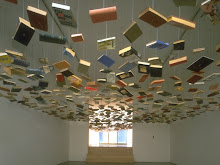Get yourself a Bebo account right away if you want to send a message to outer space!!
An interstellar radio telescope normally used to detect asteroids that could hit Earth is being taken off duty Oct 9 to transmit messages from Bebo users into space.
The messages are expected to reach a recently discovered planet in 2029. They will be sent from a telescope of the Russian National Space Agency in Ukraine.
Users can send in messages from Aug 4 to Sep 30, and then the top 500 text and picture messages, as voted by Bebo users, will be transmitted into space on Oct 9.
Bebo is a popular social networking website founded by an American couple in 2005 and now owned by AOL. It is most popular with bands and solo artists who create profiles to upload their music, and authors who upload chapters of their books.
The project, named A Message From Earth, involves Bebo and RDF Digital, a British independent television production firm, apart from a top scientist, Alexander Zaitsev, according to a report in the digital content blog of The Guardian.
What is the realistic expectation that these messages will ever be read by someone somewhere out there?
Zaitsev says: "Whether intelligent life exists elsewhere in the universe is one of the greatest unanswered questions. Over the last few years scientists have made a number of discoveries that significantly increase its likelihood, namely that we've been able to detect exo-planets orbiting other stars (over 200 to date)."
According to him, the target planet for a message from Earth, called Gliese 581c, was the first that was discovered at the edge of the habitable zone, which is essentially where the temperature is right for liquid water on its surface, thus potentially capable of supporting life as we know it.
The chances of there also being intelligent life, and a civilisation that is at least as advanced as the human race, are obviously smaller.
Zaitsev says: "The message will reach Gliese 581c in 20.5 years time (2029), and the radar wave will continue past it to deep space, with it being feasibly detectable up to 100 light years away."
Will inter-stellar social networking be the new craze? "It will be really exciting to see what young people want to send to space to represent them as a snapshot of humanity and our planet," Zaitsev says.
Wednesday, August 13, 2008
Tuesday, August 12, 2008
How to get to the command prompt by directly right-clicking on the folder
Very frequently we need to create command prompt at a certain folder. Most users directly go to command prompt and then type out the entire path name to get to the required folder.
Would it not be much easier to get to the command prompt by directly right-clicking on the folder?
Below is how you can do it. This is valid only for Win XP. Other operating systems have not been checked.
1. Create a text file wherever it is easy for you to access it.
2. Copy and past the following data into the file command.txt :
REGEDIT4
[HKEY_CLASSES_ROOT\Directory\shell\DosHere]
@="Command &Prompt Here"
[HKEY_CLASSES_ROOT\Directory\shell\DosHere\command]
@="C:\\Windows\\System32\\cmd.exe /k cd \"%1\""
[HKEY_CLASSES_ROOT\Drive\shell\DosHere]
@="Command &Prompt Here"
[HKEY_CLASSES_ROOT\Drive\shell\DosHere\command]
@="C:\\Windows\\System32\\cmd.exe /k cd \"%1\""
3. Save the file
4. Now rename the extension from a command.txt to a command.reg (registry type file). Go to DOS prompt and type C:\ren command.txt command.reg
5. Double clicking the file will pop up a dialog box saying "Are you sure you want to add the data to the registry".
6. Say yes and the data gets added into your windows registry.
Now any folder where you want a command prompt, it is as easy as right clicking on the folder and choosing "Command Prompt Here".
Would it not be much easier to get to the command prompt by directly right-clicking on the folder?
Below is how you can do it. This is valid only for Win XP. Other operating systems have not been checked.
1. Create a text file wherever it is easy for you to access it.
2. Copy and past the following data into the file command.txt :
REGEDIT4
[HKEY_CLASSES_ROOT\Directory\shell\DosHere]
@="Command &Prompt Here"
[HKEY_CLASSES_ROOT\Directory\shell\DosHere\command]
@="C:\\Windows\\System32\\cmd.exe /k cd \"%1\""
[HKEY_CLASSES_ROOT\Drive\shell\DosHere]
@="Command &Prompt Here"
[HKEY_CLASSES_ROOT\Drive\shell\DosHere\command]
@="C:\\Windows\\System32\\cmd.exe /k cd \"%1\""
3. Save the file
4. Now rename the extension from a command.txt to a command.reg (registry type file). Go to DOS prompt and type C:\ren command.txt command.reg
5. Double clicking the file will pop up a dialog box saying "Are you sure you want to add the data to the registry".
6. Say yes and the data gets added into your windows registry.
Now any folder where you want a command prompt, it is as easy as right clicking on the folder and choosing "Command Prompt Here".
Labels:
command prompt,
hack,
online data,
online information,
Web,
Win xp,
windows xp
Subscribe to:
Comments (Atom)