Little do people know that if edited right, even videos of your vacations, birthdays and weddings can be a show stopper. So here are some tips that can help you spin a home-made thriller:
Editing is an impossible task without a proper application. One weapon that can come in handy when you start making professional-looking mini-videos is Adobe Premier.
The simplicity of the tools is probably what makes it one of the best options for amateur movie makers. You start with dumping your video footage from the camcorder into the computer using a Fire wire or a USB 2.0 port.
Once you do that, Adobe Premier will automatically detect natural breaks in recording and help in organising the video in an efficient manner.
It’s a good idea to go straight to a feature from Adobe Premier called storyboarding. A storyboard acts as your timeline : It lets you visualise your video shot by shot, making it easy to see where to add an effect, how long to play a certain song or when exactly to spice it up with a voice-over .
This is also a place where you manipulate the pace of the movie using the timelines so you need not stick to the birthday footage exactly as you captured it. You can simply shuffle shots and move them around by dragging footage in the timeline. Next you can splice away the boring bits by using the Cut tool, which will let you trim unwanted sections.
Cut can also be used to trim the ends of the video, thus giving you control over the video to add transition effects in between sections. Start with transitions effects such as the cut, fade and wipe. These are vital to show a change in scene or a jump to the future or past. A good sprinkling of these might make the video a surefire hit on the YouTube lists.
These transitions can be easily applied by dragging and dropping the transition of choice on the scene in the video timeline. Also remember haphazard zooms of a certain sequence can cause sea sickness among the audience, if you have plenty of these in your video ease them with the Zoom tool.
Music and narration are important elements which need to be integrated into your movie at the right points. To spice up your video, simply import your favourite U2 number into the audio timeline and add that to the footage to change the tempo. Also, it’s not necessary to use the song as is, you can trim it to match the length of the video and also play with the volume so that the music doesn’t drown out the dialogue.
Narration can also be added to a movie using a headset microphone. Dynamic feedback is available through the headset to help you control the narration on the go. There is also the voice track wizard, which will assist you in recording a satisfactory narration using volume control and feedback options. Most editing applications let you add multiple audio tracks or an audio track and a narration. This can be done by superimposing the two tracks in the same audio timeline, or by rendering the movie twice with different audio tracks.
The look and feel of the movie can be altered with the Brightness control. This one is a must for all those unflattering shots taken in bad light.
The Grayscale and Sepia effects can be used in a flashback or a dream sequence to add a touch of nostalgia to the video. It’s a good idea to take your chances with the Slow Down and Speed Up tools; these will give you hilarious results if used with imagination.
Shaky footage can also be stabilised to a certain extent using the Stabilise tool. These effects can be applied by dragging and dropping them onto the clip of choice on the timeline.
Don’t forget to preview all you’re editing in the preview monitor before you save the effects.
Finally, you can add visual effects such as animated titles, scenery, intros and outros, even a lights camera-action sequence to your home video. And for trying your hand at some cool Hollywood effects such as parting red curtains and flying bullets, check out sites like www.digitahotcakes.com.
There is much more available with tools like Premiere, of course, so go on, and let the film roll.
skip to main |
skip to sidebar
All downloadables here are free of cost...links to outstanding tools, sources, video, movies, music, games, shareware, and many more useful information...
Blog Archive
-
▼
2008
(42)
-
▼
08/17 - 08/24
(20)
- Faulty Infineon chip pains iPhone
- Vodafone prices iPhone at Rs 31K
- Desi hackers trying to unlock iPhone SIM
- Now choose your STD/ISD carrier
- What will 3G mean for you
- What exactly is 3G
- 2G Vs 3G services
- What can you do with 3G
- 3G models, pricing...
- How soon can you get 3G
- The Mobile WiMax threat to 3G
- 'Network cloud' for Internet bugs
- Nintendo DS to make you pretty
- Nokia's iPhone killer, N96
- What 3G iPhone doesn't have
- Is Microsoft forcing Vista on users?
- How to make laptops travel friendly
- How to edit pics using Adobe tools
- Live Beijing Olympics 2008 Online and Medal Tally ...
- AskLaila - Local search in Internet made-easy!
- ► 08/10 - 08/17 (2)
- ► 08/03 - 08/10 (2)
- ► 07/27 - 08/03 (2)
- ► 07/13 - 07/20 (1)
- ► 06/29 - 07/06 (12)
- ► 06/22 - 06/29 (3)
-
▼
08/17 - 08/24
(20)
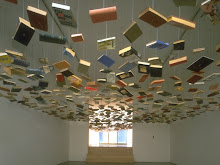
No comments:
Post a Comment