And if you want to dig more, here are the benchmarks of some of the latest graphics cards.
Purchasing a PC/laptop graphics card can be a daunting task for those that aren't familiar with all the technical lingo that has become part of every decision regarding computer hardware. Here are some things you should know before buying a video card for gaming:
Update Your Drivers
If you're thinking of replacing your card because you're having problems running a certain game, make sure you have the latest version of the drivers for your current graphics card. You will find the latest drivers for your card available for download from the manufacturer's Web site.
Hard Disk and Onboard Memory
Current state of the art laptop drive is a 7200RPM SATA drive, which can support a burst rate of 150 MB/sec. Every respectable gaming laptop should have at least a 7200RPM disk.
Chipsets
For the purpose of gaming, two developers of 3D graphics card chipsets have come to dominate the market: nVidia and ATI. Certain games will run a little better on one chipset than another - something you might want to consider before deciding which way to go. Some laptops even allow for end-user upgrade of the graphics card. Some modern laptops offer the capability of upgrading the graphics card. E.g. some laptops have Nvidia MXM-IV (Mobile PCI Express Module) for easy upgradeability to new generation of graphics technology. Absolute cutting edge is a laptop with Scalable Link Interface (SLI) technology from NVIDIA. SLI is a brand name for a multi-GPU solution developed by NVIDIA for linking two (or more) video cards together to produce a single output. Top end gaming laptops also have 1GB DDR-3 video memory.AGP vs. PCI-Express
A long time ago the Advanced Graphics Port (AGP) replaced the Peripheral Component Interface (PCI) as the standard way to connect the graphics card to the motherboard. PCI-Express is a new and faster form of PCI, which is replacing AGP as the standard for graphics card slots. PCI-Express offers roughly twice the data transfer rate of 8x AGP. You can't put a PCI-Express card in an AGP slot or vice versa, so your motherboard will have to have PCI-Express if you want to use a PCIE card.
Hard Disk and Onboard Memory
512 MB of memory is, at the time of writing this, about the minimum for a gamer looking for a new card. When it comes to memory, more is always better, although it does raise the price of the card. 256 MB cards are still common, but it's worth looking for 1 GB or even 2 GB of memory if you want to run games at high resolutions.
While CPU performance is one of the first things people talk about when talking about performance of any computer, it may not be the most important thing for a gaming laptop. If you find yourself making a tradeoff between CPU speed and Memory size - most likely you will be better off opting for higher memory. Of course, CPU performance (both frequency and cache size) does matter. Intel Core 2 Duo Processor T7200 (2.00GHz, 4MB L2 Cache, 667MHz FSB with 64-bit) is a decent choice for a gaming laptop.
Framerates
As the term implies, framerate is an indication of how many frames per second your system can display. The rate not only varies from game to game, it is also affected by the game's settings and the action taking place at any given moment in the game. Framerate is, in some ways, the ultimate test of a video card's speed, so a lot of sites compare cards on this basis. The fastest cards in this regard are usually the most expensive as well.
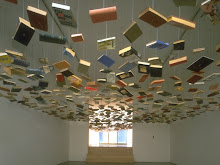
No comments:
Post a Comment