So, you've got the Mozilla Firefox 3.0 installed, and now the online streaming video download procedure through Real Player (as I had described in my earlier post) is not working??
Don't worry dude! Just follow the steps below to download any online streaming video from any youtube-like sites:
# You must have Mozilla Firefox installed in your system. The add-on that I'm going to talk about only works with Mozilla Firefox.
# To download the add-on, click here. The name of the add-on file to be downloaded is video_downloadhelper-3.1-fx.xpi.
# If the download does not start automatically, just look at the top of your browser. It may be saying "Firefox prevented this site from asking you to install software on your computer", and just at the right side of this statement, you'll get to see an "Allow" button. Click on the "Allow" button to allow the download to happen.
# If the "Install Now" widget does not come automatically now, that would mean your Firefox browser is of older version. Never worry, double click on the downloaded video_downloadhelper-3.1-fx.xpi file and open with "firefox.exe".
# Click on "Install Now". It will install the add-on into your Mozilla Firefox setup, and will ask for a restart of the Mozilla Firefox browser.
# Click on "Restart Firefox". Now open Firefox again. You should be able to see a new button called "DownloadHelper".
# That's it! Now open any url that play an online streaming video/audio/image file. The "DownloadHelper" button will start rotating and getting animated whenever it feels that it can download something for you. Click in that button - you'll be able to view options to select your video in *.flv format.
#Select the appropriate *.flv that you want, and it will start downloading!!
Friday, July 4, 2008
Subscribe to:
Post Comments (Atom)


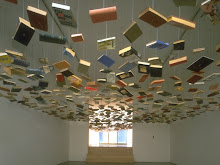
No comments:
Post a Comment