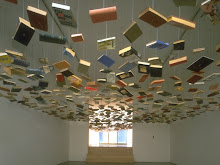Wednesday, August 20, 2008
Faulty Infineon chip pains iPhone
An Infineon chip could be at the root of complaints from around the world that Apple Inc's new iPhone drops calls and has unpredictable Internet links, according to a research report from Nomura.
BusinessWeek also reported on its website that the iPhone is suffering from faulty software on an Infineon chip, and that Apple plans to fix the problem with a software update.
BusinessWeek also reported on its website that the iPhone is suffering from faulty software on an Infineon chip, and that Apple plans to fix the problem with a software update.
Labels:
faulty software,
iPhone
Vodafone prices iPhone at Rs 31K
In what would be a sure dampener for the potential buyers of Apple's iconic iPhone, Vodafone on Wednesday confirmed that the 8GB model would be priced at Rs 31,000.
The operator also confirmed that the 16GB model will cost Rs 36,100.
The operator also confirmed that the 16GB model will cost Rs 36,100.
Desi hackers trying to unlock iPhone SIM
Hackers across the country are working overtime to find ways to unlock the SIM cards that will come with Apple's iPhone once it is launched at the stroke of midnight on August 22.
Since the SIM-locked iPhone will be sold by Airtel and Vodafone Essar, non-Airtel /Vodafone GSM subscribers won’t be able to use it unless codes are available to break the SIM lock.
However, a brand new way to unlock the phone is now available, in case the hacking software doesn’t work. A mobile phone expert, speaking on condition of anonymity, told ET: “If your iPhone is loaded with 04.02.13_G, the 1.1.2 firmware (read: the latest version), it cannot be unlocked with any software.
A Turbo SIM card, available for upwards of Rs 1,500, does what hacking software cannot do even for the latest version of iPhone. The manufacturers are claiming it will not get locked again--an issue that plagued earlier hacking methods.”
Since the SIM-locked iPhone will be sold by Airtel and Vodafone Essar, non-Airtel /Vodafone GSM subscribers won’t be able to use it unless codes are available to break the SIM lock.
However, a brand new way to unlock the phone is now available, in case the hacking software doesn’t work. A mobile phone expert, speaking on condition of anonymity, told ET: “If your iPhone is loaded with 04.02.13_G, the 1.1.2 firmware (read: the latest version), it cannot be unlocked with any software.
A Turbo SIM card, available for upwards of Rs 1,500, does what hacking software cannot do even for the latest version of iPhone. The manufacturers are claiming it will not get locked again--an issue that plagued earlier hacking methods.”
Now choose your STD/ISD carrier
You’ll soon get to choose the cheapest STD and ISD tariffs, irrespective of your service provider.
After recommending the opening up of Internet telephony services, telecom regulator TRAI this week will mandate that telcos offer subscribers the freedom to choose their carrier for making long-distance calls, whether domestic (STD) or international (ISD).
Even players like Gail, RailTel and Power-Grid that have long-distance backbones can offer this facility, along with telcos that provide customer access.
After recommending the opening up of Internet telephony services, telecom regulator TRAI this week will mandate that telcos offer subscribers the freedom to choose their carrier for making long-distance calls, whether domestic (STD) or international (ISD).
Even players like Gail, RailTel and Power-Grid that have long-distance backbones can offer this facility, along with telcos that provide customer access.
What will 3G mean for you
The 3G guidelines rolled by government is set to revolutionize India’s mobile phone services and take it to the next technological level.
The 3G policy announcement paves the way for high-speed mobile connectivity in the country, keeping in mind that 3G offers greater capacity and efficiency than the current 2G systems.
Let us look at some tit-bits of 3G:
# What exactly is 3G?
# What can you do with 3G?
# 2G Vs 3G services
# Pricing of 3G models in India
# How soon can you get 3G in India
# Mobile WiMax threadt to 3G
The 3G policy announcement paves the way for high-speed mobile connectivity in the country, keeping in mind that 3G offers greater capacity and efficiency than the current 2G systems.
Let us look at some tit-bits of 3G:
# What exactly is 3G?
# What can you do with 3G?
# 2G Vs 3G services
# Pricing of 3G models in India
# How soon can you get 3G in India
# Mobile WiMax threadt to 3G
What exactly is 3G
3G is short for third-generation mobile telephony services.
3G phones work in higher bandwidths of 15-20 MHz. Currently mobile phones work on 2G or 2.5G, and use 30-200 KHz bandwidth.
Bandwidth is a measure of the width of a range of frequencies used while transferring data from one point to another and is measured in hertz.
3G phones work in higher bandwidths of 15-20 MHz. Currently mobile phones work on 2G or 2.5G, and use 30-200 KHz bandwidth.
Bandwidth is a measure of the width of a range of frequencies used while transferring data from one point to another and is measured in hertz.
Labels:
3G,
mobile telephony
2G Vs 3G services
3G represents the next step in the evolution of mobile telephony, offering markedly greater capacity and efficiency than the current 2G systems.
While 2G is focused on voice, 3G supports high-speed data of at least 144 kbps enabling broadband Internet access on the mobile, and "triple play" features like mobile TV and converged communication services.
Similarly, 3G will allow operators to enhance their capacities for voice traffic as well. Currently, key operators are facing severe 2G spectrum crunch in top 20-30 cities which is hampering their future growth. As the government has indicated that it has limited spectrum left for 2G services.
Also, while 3G is good for data services, it is also three times more efficient than current technologies in packing in subscribers.
While 2G is focused on voice, 3G supports high-speed data of at least 144 kbps enabling broadband Internet access on the mobile, and "triple play" features like mobile TV and converged communication services.
Similarly, 3G will allow operators to enhance their capacities for voice traffic as well. Currently, key operators are facing severe 2G spectrum crunch in top 20-30 cities which is hampering their future growth. As the government has indicated that it has limited spectrum left for 2G services.
Also, while 3G is good for data services, it is also three times more efficient than current technologies in packing in subscribers.
What can you do with 3G
3G services will give mobile users high-quality voice transmission and access to high-end data applications on their mobile phones, including broadband Internet access, interactive gaming and download movies, video clips and music. The can also enjoy other multimedia features such as video conferencing, mobile TV etc.
For example, a user will be able to download a 3-minute song in approximately 15 seconds with 3G. This will help mobile players to offer high-end value-added services like movie downloads, mobileTV, etc to prop up their ARPUs (average realisation per user). Presently, Indian mobile operators generate only 7-10 per cent of their revenue from non-voice services, primarily dominated by SMSs.
For example, a user will be able to download a 3-minute song in approximately 15 seconds with 3G. This will help mobile players to offer high-end value-added services like movie downloads, mobileTV, etc to prop up their ARPUs (average realisation per user). Presently, Indian mobile operators generate only 7-10 per cent of their revenue from non-voice services, primarily dominated by SMSs.
3G models, pricing...
According to analysts, one of the key hurdles in switching to 3G services for users can be the initial cost of upgrading to a superior handset. Presently, about 15-20 per cent of the mobile phones in India are 3G-ready.
However, now with 3G services only six months away, mobile phone makers are reportedly ready to offer handsets for as less as Rs 3500. Chinese telecom company Huawei Technologies is said to be in talks with Indian GSM operators to introduce a 3G entry-level phone between $80-100.
Other mobile manufacturers like LG and Motorola too foresee a fall in 3G handset prices.
Motorola currently has three 3G models priced between Rs 14,000-19,000.
In India, both Vodaphone and Airtel have priced iPhone in the similar range, disappointing the customers who had expected a price tag similar to that in the USA.
However, now with 3G services only six months away, mobile phone makers are reportedly ready to offer handsets for as less as Rs 3500. Chinese telecom company Huawei Technologies is said to be in talks with Indian GSM operators to introduce a 3G entry-level phone between $80-100.
Other mobile manufacturers like LG and Motorola too foresee a fall in 3G handset prices.
Motorola currently has three 3G models priced between Rs 14,000-19,000.
In India, both Vodaphone and Airtel have priced iPhone in the similar range, disappointing the customers who had expected a price tag similar to that in the USA.
How soon can you get 3G
While the state-run telecom companies, MTNL and BSNL have said that they will launch 3G services within six months (starting from North and East zones), private service providers may take longer.
Successful private 3G bidders are likely to launch services by mid-2009.
Successful private 3G bidders are likely to launch services by mid-2009.
Labels:
3G
The Mobile WiMax threat to 3G
hough presently, there seems to be a scramble for 3G services, the service faces a big threat in another technology called WiMax. The evolving technology offers data download speeds 10-30 times faster than 3G.
Also, while WiMax can provide similar services such as 3G, the technology still has to establish itself as a global standard. Globally, only a few operators have deployed WiMax giving higher economies of scale to 3G technologies. However, WiMax enjoys strong backing from companies like Intel, Motorola and Nortel.
So, though as a consumer, you may choose between the two, telcos would probably want to offer both.
The telecom minster A Raja said that government will also auction Wimax services. The reserve price for these services has been set at 25 per cent of that of 3G. Initially, about three licences would be offered, which will be doubled later depending on the vacation of the spectrum by Defence.
Also, while WiMax can provide similar services such as 3G, the technology still has to establish itself as a global standard. Globally, only a few operators have deployed WiMax giving higher economies of scale to 3G technologies. However, WiMax enjoys strong backing from companies like Intel, Motorola and Nortel.
So, though as a consumer, you may choose between the two, telcos would probably want to offer both.
The telecom minster A Raja said that government will also auction Wimax services. The reserve price for these services has been set at 25 per cent of that of 3G. Initially, about three licences would be offered, which will be doubled later depending on the vacation of the spectrum by Defence.
'Network cloud' for Internet bugs
That constant cribbing about the antivirus software in your computer may soon be a thing of the past, thanks to a new "cloud computing" approach to malicious software detection developed at University of Michigan that tackles computer bugs seamlessly on the Internet.
Named CloudAV, the new approach moves antivirus functionality into the "network cloud" and off personal computers.
It analyses suspicious files using multiple antivirus and behavioural detection programs simultaneously.
The researchers say that antivirus software from popular vendors are not very effective, and that new threats go undetected for an average of seven weeks.
For coming up with this novel approach, the researchers evaluated 12 traditional antivirus software programs against 7,220 malware samples, including viruses, collected over a year.
The vendors tested were: Avast, AVG, BitDefender, ClamAV, CWSandbox, F-Prot, F-Secure, Kaspersky, McAfee, Norman Sandbox, Symantec and Trend Micro.
While traditional antivirus software checks documents and programs as they are accessed, this results in only one antivirus detector being used at a time because of performance constraints and program incompatibilities.
However, CloudAV can support a large number of malicious software detectors that act in tandem to analyse a single incoming file.
Since each detector operates in its own virtual machine, the technical incompatibilities and security issues are resolved.
CloudAV is accessible to any computer or mobile device on the network that runs a simple software agent. Every time a computer or device receives a new document or program, that item is automatically detected and sent to the antivirus cloud for analysis.
The system uses 12 different detectors that act simultaneously to tell the inquiring computer whether the item is safe to open.
It also caches analysis results, which accelerates the process as compared to traditional antivirus software.
According to the researchers, this may prove beneficial at places where multiple people might access the same document, such as workplaces.
This new system also includes something dubbed as "retrospective detection", which scans its file access history when a new threat is identified. This enables it to catch previously-missed infections earlier.
CloudAV has promising implications in cell phones and other mobile devices that aren't robust enough to carry powerful antivirus software.
A paper on the new approach was recently presented at the USENIX Security Symposium.
Named CloudAV, the new approach moves antivirus functionality into the "network cloud" and off personal computers.
It analyses suspicious files using multiple antivirus and behavioural detection programs simultaneously.
The researchers say that antivirus software from popular vendors are not very effective, and that new threats go undetected for an average of seven weeks.
For coming up with this novel approach, the researchers evaluated 12 traditional antivirus software programs against 7,220 malware samples, including viruses, collected over a year.
The vendors tested were: Avast, AVG, BitDefender, ClamAV, CWSandbox, F-Prot, F-Secure, Kaspersky, McAfee, Norman Sandbox, Symantec and Trend Micro.
While traditional antivirus software checks documents and programs as they are accessed, this results in only one antivirus detector being used at a time because of performance constraints and program incompatibilities.
However, CloudAV can support a large number of malicious software detectors that act in tandem to analyse a single incoming file.
Since each detector operates in its own virtual machine, the technical incompatibilities and security issues are resolved.
CloudAV is accessible to any computer or mobile device on the network that runs a simple software agent. Every time a computer or device receives a new document or program, that item is automatically detected and sent to the antivirus cloud for analysis.
The system uses 12 different detectors that act simultaneously to tell the inquiring computer whether the item is safe to open.
It also caches analysis results, which accelerates the process as compared to traditional antivirus software.
According to the researchers, this may prove beneficial at places where multiple people might access the same document, such as workplaces.
This new system also includes something dubbed as "retrospective detection", which scans its file access history when a new threat is identified. This enables it to catch previously-missed infections earlier.
CloudAV has promising implications in cell phones and other mobile devices that aren't robust enough to carry powerful antivirus software.
A paper on the new approach was recently presented at the USENIX Security Symposium.
Labels:
anti-virus,
computer,
Network,
security
Nintendo DS to make you pretty
Women in Japan will soon be able to have their own hand-held beauty consultant after games company Sega teamed up with cosmetics giant Shiseido to offer make-up tips on the Nintendo DS.
"Project Beauty", which will go on sale from November 27 in Japan, is used with a scanning device that feeds digital images of the user's face into the DS, which analyses the shape and position of the eyes, lips and other parts.
The software, priced at 6,090 yen (55 dollars) including the scanning device, matches faces with one of four groups -- cool, active, cute or feminine.
It would then show a user's face with no make-up on one screen and a proposed make-over on the other.
For users who want to choose their own make-up, they can simulate a full make-over by selecting different shades of colours and other details of the foundation, blusher, mascara, lipstick and other make-up.
They can also learn how to apply foundation along with other basic skills.
"Project Beauty", which will go on sale from November 27 in Japan, is used with a scanning device that feeds digital images of the user's face into the DS, which analyses the shape and position of the eyes, lips and other parts.
The software, priced at 6,090 yen (55 dollars) including the scanning device, matches faces with one of four groups -- cool, active, cute or feminine.
It would then show a user's face with no make-up on one screen and a proposed make-over on the other.
For users who want to choose their own make-up, they can simulate a full make-over by selecting different shades of colours and other details of the foundation, blusher, mascara, lipstick and other make-up.
They can also learn how to apply foundation along with other basic skills.
Labels:
beauty,
make up,
Nintendo DS
Tuesday, August 19, 2008
Nokia's iPhone killer, N96
 Nokia, the country's dominant handset player, is plotting to steal Apple's iPhone thunder. The company is set to launch its latest high-end phone N96, which calls a 'killer product' in India, three days before the much-awaited 3G-enabled iPhone's debut in India.
Nokia, the country's dominant handset player, is plotting to steal Apple's iPhone thunder. The company is set to launch its latest high-end phone N96, which calls a 'killer product' in India, three days before the much-awaited 3G-enabled iPhone's debut in India.The N96 was tipped to be launched globally in October and this may perhaps be the handset maker's first global launch in India.
Industry experts say Nokia is rushing the N96 to India to counter the hype associated with the 3G iPhone, which will be offered by Bharti Airtel and Vodafone Essar.
While Nokia is expected to launch the product in Delhi on Tuesday, the handset is likely to be available in the market from the first week of September.
Nokia's N96 is expected to be priced around Rs 35,000. In comparison, the iPhone is likely to cost about Rs 31,000 for the 8 GB version and between Rs 35,000-37,000 for the 16 GB one.
Till date, Bharti, Vodafone and Apple have remained tight-lipped on iPhone's pricing strategy in India. But if the iPhone is bundled with a carrier's service, the price could be half this amount.
Apple's launch of a single product seems to have perturbed Nokia despite commanding a 60 per cent market in India.
Indeed, Nokia Corporation's global president and CEO Olli-Pekka Kallasvuo has acknowledged the launch of Apple's iconic iPhone in India would impact the company here.
"When iPhone comes to India, it adds to our competitors here. The entry of a new product in the market creates customer interest and it, therefore, impacts us in India," he said during a recent visit to India.
He also added that that consumer interest in iPhone would lead to an increased awareness on many of the concepts and features available on Nokia's handsets.
A quick comparison of features of both handsets shows that while the iPhone scores over the N96 with its larger 3.5-inch multi-touchscreen, it only comes with a 2 megapixel camera.
N96, which has a two-way slide keyboard and a 2.8-inch screen, comes with a 5 megapixel camera.
For corporate users, the iPhone packs a punch with its encrypted Push-mail with Microsoft Exchange, which the N96 lacks. Apple has also put in a 3-axis accelerometer that senses motion much better than N96's basic motion sensor.
The feature comes in handy while gaming when a player can steer the game using the phone itself, rather than a joystick.
However, there are things one would miss in the iPhone like being able to transfer data using Bluetooth, something the N96 allows. One can only use the Bluetooth feature in iPhone for hands-free calling.
For Indian consumers who are avid texters, iPhone's no-SMS-forwarding feature could be a handicap. Apple's iconic phone, of course, also lacks your regular FM and offers users streaming Internet radio.
Indian users also may not be used to Apple's style of sealing the battery within the handset. On the other hand, the N96 offers you the freedom to remove and replace the battery.
While the iPhone offers the popular Google maps, the drawback is that these maps do not offer voice directions in India. The N96 offers Nokia Maps 2.0 with voice directions for India as well.
On the memory front, N96 scores over the iPhone as it offers its 16GB built in memory is expandable to 24GB using microSD cards.
Both phones also offer different web browsers-the iPhone comes with a full-featured Safari browser compared to the Nokia HTML browser in the N96.
Again, while both handsets offer fast internet, N96 has a few added features such as mobile TV and video calls using the front-side VGA cam.
What 3G iPhone doesn't have
By now you would surely remember by heart what the iPhone has. But wait, do you also know what it does not have?
Here is a list of features that tells you what even the iconic iPhone doesn’t have...
Miss 1: Little on the looks front
The new iPhone offers nothing new in terms of looks. The 3G iPhone looks pretty much like its predecessors.
The new iPhone is only about 0.1 ounce lighter than the previous model. The 3G iPhone shows a few cosmetic changes from the front, with similar display size and resolution, and the single Home button placed below the screen.
The phone's black plastic skin back has been replaced by silver-aluminum back. While the 8GB model comes in black only, the 16GB version is available in both black and white.
Miss 2: Video camera
There were speculations for a higher-resolution camera and a possible support for digital video recording. However, 3G iPhone disappoints with the same 2 megapixel camera and no video recording option and flash and optical zoom too missing.
This is specially a dampener since video recording feature is today found in most cell phones, even those at the lower end. Also, most of Apple’s rivals in the cell phone space like Nokia, Sony Ericsson and Samsung are offering higher version cameras.
Sony Ericsson recently introduced an 8 megapixel camera. Samsung already has one in the range. Others Nokia and Motorola too offer 5 megapixel camera phones.
Miss 3: Multimedia deficit
Another sorely missed out features are multimedia messaging and voice dialing. Users can send text messages or snapshots via email, but there's still no MMS (multimedia messaging) feature on the iPhone!
Also, the phone disappoints fans who were hoping for a bundle of new multimedia features in 3G iPhone.
Miss 4: User replaceable battery
User replaceable battery and tactile feedback for the touchscreen, both have been given a miss in the new iPhone. User-replaceable battery is a serious drawback.
Though Apple reportedly claims that it left out the user-replaceable battery because it adds bulk and weight, users can’t help comparing it with other smartphones.
Miss 5: Incompatible Bluetooth
Users were expecting a landscape keyboard, capability to cut and paste, expanded memory and additional Bluetooth profiles - which all too is missing.
For example, while iPhone supports Bluetooth headsets, the lack of keyboard or headphone would be a hindrance for those who want to optimise their experience with wireless peripherals.
Also, 3G iPhone does not have A2DP Bluetooth. Users may also sorely miss the support for Bluetooth stereo or in-car Bluetooth handsfree.
Miss 6: No support for Adobe Flash
Adobe says it is working on iPhone Flash, but sadly for now there is no support for Adobe Flash in 3G iPhone.
Presently, when users will browse through Web pages with Adobe Flash it will display empty spaces with missing icons. Apple claims Flash would run too slowly on the iPhone.
Thus, the lack of Flash support for the Safari Web browser limits the access of several websites on the iPhone.
Miss 7: No cut-and-paste
This may be hard to digest. BlackBerry has it, Nokia has it, however, 3G iPhone lacks it.
Most of the smartphones available in the market support the cut and paste feature, but somehow Apple has preferred to stay away from it.
Here is a list of features that tells you what even the iconic iPhone doesn’t have...
Miss 1: Little on the looks front
The new iPhone offers nothing new in terms of looks. The 3G iPhone looks pretty much like its predecessors.
The new iPhone is only about 0.1 ounce lighter than the previous model. The 3G iPhone shows a few cosmetic changes from the front, with similar display size and resolution, and the single Home button placed below the screen.
The phone's black plastic skin back has been replaced by silver-aluminum back. While the 8GB model comes in black only, the 16GB version is available in both black and white.
Miss 2: Video camera
There were speculations for a higher-resolution camera and a possible support for digital video recording. However, 3G iPhone disappoints with the same 2 megapixel camera and no video recording option and flash and optical zoom too missing.
This is specially a dampener since video recording feature is today found in most cell phones, even those at the lower end. Also, most of Apple’s rivals in the cell phone space like Nokia, Sony Ericsson and Samsung are offering higher version cameras.
Sony Ericsson recently introduced an 8 megapixel camera. Samsung already has one in the range. Others Nokia and Motorola too offer 5 megapixel camera phones.
Miss 3: Multimedia deficit
Another sorely missed out features are multimedia messaging and voice dialing. Users can send text messages or snapshots via email, but there's still no MMS (multimedia messaging) feature on the iPhone!
Also, the phone disappoints fans who were hoping for a bundle of new multimedia features in 3G iPhone.
Miss 4: User replaceable battery
User replaceable battery and tactile feedback for the touchscreen, both have been given a miss in the new iPhone. User-replaceable battery is a serious drawback.
Though Apple reportedly claims that it left out the user-replaceable battery because it adds bulk and weight, users can’t help comparing it with other smartphones.
Miss 5: Incompatible Bluetooth
Users were expecting a landscape keyboard, capability to cut and paste, expanded memory and additional Bluetooth profiles - which all too is missing.
For example, while iPhone supports Bluetooth headsets, the lack of keyboard or headphone would be a hindrance for those who want to optimise their experience with wireless peripherals.
Also, 3G iPhone does not have A2DP Bluetooth. Users may also sorely miss the support for Bluetooth stereo or in-car Bluetooth handsfree.
Miss 6: No support for Adobe Flash
Adobe says it is working on iPhone Flash, but sadly for now there is no support for Adobe Flash in 3G iPhone.
Presently, when users will browse through Web pages with Adobe Flash it will display empty spaces with missing icons. Apple claims Flash would run too slowly on the iPhone.
Thus, the lack of Flash support for the Safari Web browser limits the access of several websites on the iPhone.
Miss 7: No cut-and-paste
This may be hard to digest. BlackBerry has it, Nokia has it, however, 3G iPhone lacks it.
Most of the smartphones available in the market support the cut and paste feature, but somehow Apple has preferred to stay away from it.
Labels:
3G,
entertainment,
iPhone,
multimedia,
What iPhones don't have
Is Microsoft forcing Vista on users?
Microsoft Corp, the world's largest software maker, is being probed by Taiwan's Fair Trade Commission after an activist group filed a complaint saying consumers are being forced to buy its Windows Vista operating system.
Microsoft can face fines of as much as NT$25 million ($796,000) and be ordered to halt illicit practices if found guilty of fair-trade breaches.
Microsoft should be fined for using its monopoly to force consumers to adopt Vista after the company ended sales of Windows XP in June, Taiwan's Consumer Foundation, a non-profit group, said in its complaint posted on its Website.
Microsoft, based in Redmond, Washington, stopped selling XP individually and pre-installing the operating system in most computers in June to spur Vista sales.
Vista, which was released for consumers in January last year, requires more memory capacity and greater processing power than XP.
Demand for XP
The Consumer Foundation said its research showed 56 per cent of consumers buying a computer with Vista would reinstall XP, while 67 per cent oppose Microsoft ending the sale of the earlier operating system.
Windows XP remains available preinstalled in some low-cost computers such as Acer Inc's Aspire One laptop.
Under Taiwan's Fair Trade Act, a company may not “use incentives or other devious means to induce a business to alter a consumer's shopping choices,” the foundation said in the statement.
Microsoft can face fines of as much as NT$25 million ($796,000) and be ordered to halt illicit practices if found guilty of fair-trade breaches.
Microsoft should be fined for using its monopoly to force consumers to adopt Vista after the company ended sales of Windows XP in June, Taiwan's Consumer Foundation, a non-profit group, said in its complaint posted on its Website.
Microsoft, based in Redmond, Washington, stopped selling XP individually and pre-installing the operating system in most computers in June to spur Vista sales.
Vista, which was released for consumers in January last year, requires more memory capacity and greater processing power than XP.
Demand for XP
The Consumer Foundation said its research showed 56 per cent of consumers buying a computer with Vista would reinstall XP, while 67 per cent oppose Microsoft ending the sale of the earlier operating system.
Windows XP remains available preinstalled in some low-cost computers such as Acer Inc's Aspire One laptop.
Under Taiwan's Fair Trade Act, a company may not “use incentives or other devious means to induce a business to alter a consumer's shopping choices,” the foundation said in the statement.
Labels:
Fair-trade,
Microsoft,
Windows Vista,
windows xp
How to make laptops travel friendly
Many a time business user's end up cursing it for not having enough battery power just when the presentation was about to begin. Also, security problem, spare cables and network issues haunt many on their business trips
Here are few pointers to keep you ready while traveling:
Charge your battery
Remember to charge your battery before leaving. Chances are you won’t be near a plug point. Investing in a higher capacity battery may sound expensive but is always good.
The newer nine cell batteries give up to six hours of power when used with proper power saving measures.
Save power
Your notebook has a finite store of power and this could range anywhere from 1 to 8 hours depending on the size of the laptop. But by using a few power saving modes increasing by an hour or two can just clinch you a business deal.
One of the biggest power hogger is the screen display and reducing the brightness of the screen significantly decreases battery consumption.
Disconnecting peripherals such as an external mouse or hard disk drive that may be connected via USB port is a good idea, as they consume a lot of juice. Also when not required remember to switch of the WLAN switch on your laptop as this consumes monstrous amounts of power.
Switching it off can alone help save about an hour of power. Also do not connect your mobile phone as though the mobile may be charging your laptop is losing juice.
Use preset mode like Power Saver or Balanced in Vista that keeps power consumption down by using minimum system resources.
How to guard
A notebook is every thief ’s apple in the eye. You can keep your laptop safe by using USB Locks or chains built specifically for your laptop.

These security devices prevent thieves and identity thieves from taking control of your laptop. Other devices like finger print scanners are also as helpful.
Reema John from a South Mumbai college goes further to say that on one occasion when her laptop was robbed in the train she got it back.
Apparently the thieves were unable to use the laptop and hence actually left it back unattended near a police station.
Always enable firewall
While at a coffee shop or hotel lobby and using a wireless Internet connection do remember to enable a firewall to prevent anyone from accessing data from your laptop.
Chances of someone sending your notebook a virus over the wireless network is high. Do remember to keep your laptop in your vision of sight as losing a laptop can mean losing a lot of data that leave you feeling heartbroken.
Here are few pointers to keep you ready while traveling:
Charge your battery
Remember to charge your battery before leaving. Chances are you won’t be near a plug point. Investing in a higher capacity battery may sound expensive but is always good.
The newer nine cell batteries give up to six hours of power when used with proper power saving measures.
Save power
Your notebook has a finite store of power and this could range anywhere from 1 to 8 hours depending on the size of the laptop. But by using a few power saving modes increasing by an hour or two can just clinch you a business deal.
One of the biggest power hogger is the screen display and reducing the brightness of the screen significantly decreases battery consumption.
Disconnecting peripherals such as an external mouse or hard disk drive that may be connected via USB port is a good idea, as they consume a lot of juice. Also when not required remember to switch of the WLAN switch on your laptop as this consumes monstrous amounts of power.
Switching it off can alone help save about an hour of power. Also do not connect your mobile phone as though the mobile may be charging your laptop is losing juice.
Use preset mode like Power Saver or Balanced in Vista that keeps power consumption down by using minimum system resources.
How to guard
A notebook is every thief ’s apple in the eye. You can keep your laptop safe by using USB Locks or chains built specifically for your laptop.

These security devices prevent thieves and identity thieves from taking control of your laptop. Other devices like finger print scanners are also as helpful.
Reema John from a South Mumbai college goes further to say that on one occasion when her laptop was robbed in the train she got it back.
Apparently the thieves were unable to use the laptop and hence actually left it back unattended near a police station.
Always enable firewall
While at a coffee shop or hotel lobby and using a wireless Internet connection do remember to enable a firewall to prevent anyone from accessing data from your laptop.
Chances of someone sending your notebook a virus over the wireless network is high. Do remember to keep your laptop in your vision of sight as losing a laptop can mean losing a lot of data that leave you feeling heartbroken.
How to edit pics using Adobe tools
Little do people know that if edited right, even videos of your vacations, birthdays and weddings can be a show stopper. So here are some tips that can help you spin a home-made thriller:
Editing is an impossible task without a proper application. One weapon that can come in handy when you start making professional-looking mini-videos is Adobe Premier.
The simplicity of the tools is probably what makes it one of the best options for amateur movie makers. You start with dumping your video footage from the camcorder into the computer using a Fire wire or a USB 2.0 port.
Once you do that, Adobe Premier will automatically detect natural breaks in recording and help in organising the video in an efficient manner.
It’s a good idea to go straight to a feature from Adobe Premier called storyboarding. A storyboard acts as your timeline : It lets you visualise your video shot by shot, making it easy to see where to add an effect, how long to play a certain song or when exactly to spice it up with a voice-over .
This is also a place where you manipulate the pace of the movie using the timelines so you need not stick to the birthday footage exactly as you captured it. You can simply shuffle shots and move them around by dragging footage in the timeline. Next you can splice away the boring bits by using the Cut tool, which will let you trim unwanted sections.
Cut can also be used to trim the ends of the video, thus giving you control over the video to add transition effects in between sections. Start with transitions effects such as the cut, fade and wipe. These are vital to show a change in scene or a jump to the future or past. A good sprinkling of these might make the video a surefire hit on the YouTube lists.
These transitions can be easily applied by dragging and dropping the transition of choice on the scene in the video timeline. Also remember haphazard zooms of a certain sequence can cause sea sickness among the audience, if you have plenty of these in your video ease them with the Zoom tool.
Music and narration are important elements which need to be integrated into your movie at the right points. To spice up your video, simply import your favourite U2 number into the audio timeline and add that to the footage to change the tempo. Also, it’s not necessary to use the song as is, you can trim it to match the length of the video and also play with the volume so that the music doesn’t drown out the dialogue.
Narration can also be added to a movie using a headset microphone. Dynamic feedback is available through the headset to help you control the narration on the go. There is also the voice track wizard, which will assist you in recording a satisfactory narration using volume control and feedback options. Most editing applications let you add multiple audio tracks or an audio track and a narration. This can be done by superimposing the two tracks in the same audio timeline, or by rendering the movie twice with different audio tracks.
The look and feel of the movie can be altered with the Brightness control. This one is a must for all those unflattering shots taken in bad light.
The Grayscale and Sepia effects can be used in a flashback or a dream sequence to add a touch of nostalgia to the video. It’s a good idea to take your chances with the Slow Down and Speed Up tools; these will give you hilarious results if used with imagination.
Shaky footage can also be stabilised to a certain extent using the Stabilise tool. These effects can be applied by dragging and dropping them onto the clip of choice on the timeline.
Don’t forget to preview all you’re editing in the preview monitor before you save the effects.
Finally, you can add visual effects such as animated titles, scenery, intros and outros, even a lights camera-action sequence to your home video. And for trying your hand at some cool Hollywood effects such as parting red curtains and flying bullets, check out sites like www.digitahotcakes.com.
There is much more available with tools like Premiere, of course, so go on, and let the film roll.
Editing is an impossible task without a proper application. One weapon that can come in handy when you start making professional-looking mini-videos is Adobe Premier.
The simplicity of the tools is probably what makes it one of the best options for amateur movie makers. You start with dumping your video footage from the camcorder into the computer using a Fire wire or a USB 2.0 port.
Once you do that, Adobe Premier will automatically detect natural breaks in recording and help in organising the video in an efficient manner.
It’s a good idea to go straight to a feature from Adobe Premier called storyboarding. A storyboard acts as your timeline : It lets you visualise your video shot by shot, making it easy to see where to add an effect, how long to play a certain song or when exactly to spice it up with a voice-over .
This is also a place where you manipulate the pace of the movie using the timelines so you need not stick to the birthday footage exactly as you captured it. You can simply shuffle shots and move them around by dragging footage in the timeline. Next you can splice away the boring bits by using the Cut tool, which will let you trim unwanted sections.
Cut can also be used to trim the ends of the video, thus giving you control over the video to add transition effects in between sections. Start with transitions effects such as the cut, fade and wipe. These are vital to show a change in scene or a jump to the future or past. A good sprinkling of these might make the video a surefire hit on the YouTube lists.
These transitions can be easily applied by dragging and dropping the transition of choice on the scene in the video timeline. Also remember haphazard zooms of a certain sequence can cause sea sickness among the audience, if you have plenty of these in your video ease them with the Zoom tool.
Music and narration are important elements which need to be integrated into your movie at the right points. To spice up your video, simply import your favourite U2 number into the audio timeline and add that to the footage to change the tempo. Also, it’s not necessary to use the song as is, you can trim it to match the length of the video and also play with the volume so that the music doesn’t drown out the dialogue.
Narration can also be added to a movie using a headset microphone. Dynamic feedback is available through the headset to help you control the narration on the go. There is also the voice track wizard, which will assist you in recording a satisfactory narration using volume control and feedback options. Most editing applications let you add multiple audio tracks or an audio track and a narration. This can be done by superimposing the two tracks in the same audio timeline, or by rendering the movie twice with different audio tracks.
The look and feel of the movie can be altered with the Brightness control. This one is a must for all those unflattering shots taken in bad light.
The Grayscale and Sepia effects can be used in a flashback or a dream sequence to add a touch of nostalgia to the video. It’s a good idea to take your chances with the Slow Down and Speed Up tools; these will give you hilarious results if used with imagination.
Shaky footage can also be stabilised to a certain extent using the Stabilise tool. These effects can be applied by dragging and dropping them onto the clip of choice on the timeline.
Don’t forget to preview all you’re editing in the preview monitor before you save the effects.
Finally, you can add visual effects such as animated titles, scenery, intros and outros, even a lights camera-action sequence to your home video. And for trying your hand at some cool Hollywood effects such as parting red curtains and flying bullets, check out sites like www.digitahotcakes.com.
There is much more available with tools like Premiere, of course, so go on, and let the film roll.
Monday, August 18, 2008
Live Beijing Olympics 2008 Online and Medal Tally for Free
# NBC - They offer both live and replayed videos for free just visit there site for Olympics coverage
# Get live Olympics 2008 coverage at CCTV
# Olympics Official Site’s Video
# Or you can visit BBC
Now you have the choices. I recommend NBC.
For updated medal tally, visit here.
# Get live Olympics 2008 coverage at CCTV
# Olympics Official Site’s Video
# Or you can visit BBC
Now you have the choices. I recommend NBC.
For updated medal tally, visit here.
Labels:
Beijing Olympic,
Free,
Live,
Medal Tally,
Olympic 2008,
Online
AskLaila - Local search in Internet made-easy!
Today, we need more answers, faster. More importantly, we need them to be more relevant.
Enter, the Internet. Which helps. But does it do all it can?
Suppose you want to have the information about where to get the best Chinese food in town. Googling would give you thousands of results, most of which may not be the nearest to you, or the worst, be irrelevant.
Or, suppose you've got transferred to Bandra in Mumbai very recently, and you want to go to a hair-saloon, but you don't know the number of the nearest saloon...even you don't know how expensive it would be. What would you do??
Enter Ask Laila! They have the addresses and numbers of each and every shop/establishment in your local area, they manually enter those information in their database in case of the absence of any website of the shops, and they are continually evolving...
For mobile-crazy folks, they have lunched AskLaila even for mobile. Just compose your query (say, "movie theater", or "Nehru Museum"), and send the sms to 58989. You will get an sms back with the result in some time and then use it to get the landmark or phone number or even the address of your search (this service is available on Vodafone, Reliance).
What else, if you have a mobile phone with wifi or gprs connection then you can hit m.asklaila.com to access the WAP site.
You can get a glimpse of the service using a demo here.
Enter, the Internet. Which helps. But does it do all it can?
Suppose you want to have the information about where to get the best Chinese food in town. Googling would give you thousands of results, most of which may not be the nearest to you, or the worst, be irrelevant.
Or, suppose you've got transferred to Bandra in Mumbai very recently, and you want to go to a hair-saloon, but you don't know the number of the nearest saloon...even you don't know how expensive it would be. What would you do??
Enter Ask Laila! They have the addresses and numbers of each and every shop/establishment in your local area, they manually enter those information in their database in case of the absence of any website of the shops, and they are continually evolving...
For mobile-crazy folks, they have lunched AskLaila even for mobile. Just compose your query (say, "movie theater", or "Nehru Museum"), and send the sms to 58989. You will get an sms back with the result in some time and then use it to get the landmark or phone number or even the address of your search (this service is available on Vodafone, Reliance).
What else, if you have a mobile phone with wifi or gprs connection then you can hit m.asklaila.com to access the WAP site.
You can get a glimpse of the service using a demo here.
Labels:
AskLaila,
Internet,
Mobile WAP,
Search
Wednesday, August 13, 2008
Social networking in outer space
Get yourself a Bebo account right away if you want to send a message to outer space!!
An interstellar radio telescope normally used to detect asteroids that could hit Earth is being taken off duty Oct 9 to transmit messages from Bebo users into space.
The messages are expected to reach a recently discovered planet in 2029. They will be sent from a telescope of the Russian National Space Agency in Ukraine.
Users can send in messages from Aug 4 to Sep 30, and then the top 500 text and picture messages, as voted by Bebo users, will be transmitted into space on Oct 9.
Bebo is a popular social networking website founded by an American couple in 2005 and now owned by AOL. It is most popular with bands and solo artists who create profiles to upload their music, and authors who upload chapters of their books.
The project, named A Message From Earth, involves Bebo and RDF Digital, a British independent television production firm, apart from a top scientist, Alexander Zaitsev, according to a report in the digital content blog of The Guardian.
What is the realistic expectation that these messages will ever be read by someone somewhere out there?
Zaitsev says: "Whether intelligent life exists elsewhere in the universe is one of the greatest unanswered questions. Over the last few years scientists have made a number of discoveries that significantly increase its likelihood, namely that we've been able to detect exo-planets orbiting other stars (over 200 to date)."
According to him, the target planet for a message from Earth, called Gliese 581c, was the first that was discovered at the edge of the habitable zone, which is essentially where the temperature is right for liquid water on its surface, thus potentially capable of supporting life as we know it.
The chances of there also being intelligent life, and a civilisation that is at least as advanced as the human race, are obviously smaller.
Zaitsev says: "The message will reach Gliese 581c in 20.5 years time (2029), and the radar wave will continue past it to deep space, with it being feasibly detectable up to 100 light years away."
Will inter-stellar social networking be the new craze? "It will be really exciting to see what young people want to send to space to represent them as a snapshot of humanity and our planet," Zaitsev says.
An interstellar radio telescope normally used to detect asteroids that could hit Earth is being taken off duty Oct 9 to transmit messages from Bebo users into space.
The messages are expected to reach a recently discovered planet in 2029. They will be sent from a telescope of the Russian National Space Agency in Ukraine.
Users can send in messages from Aug 4 to Sep 30, and then the top 500 text and picture messages, as voted by Bebo users, will be transmitted into space on Oct 9.
Bebo is a popular social networking website founded by an American couple in 2005 and now owned by AOL. It is most popular with bands and solo artists who create profiles to upload their music, and authors who upload chapters of their books.
The project, named A Message From Earth, involves Bebo and RDF Digital, a British independent television production firm, apart from a top scientist, Alexander Zaitsev, according to a report in the digital content blog of The Guardian.
What is the realistic expectation that these messages will ever be read by someone somewhere out there?
Zaitsev says: "Whether intelligent life exists elsewhere in the universe is one of the greatest unanswered questions. Over the last few years scientists have made a number of discoveries that significantly increase its likelihood, namely that we've been able to detect exo-planets orbiting other stars (over 200 to date)."
According to him, the target planet for a message from Earth, called Gliese 581c, was the first that was discovered at the edge of the habitable zone, which is essentially where the temperature is right for liquid water on its surface, thus potentially capable of supporting life as we know it.
The chances of there also being intelligent life, and a civilisation that is at least as advanced as the human race, are obviously smaller.
Zaitsev says: "The message will reach Gliese 581c in 20.5 years time (2029), and the radar wave will continue past it to deep space, with it being feasibly detectable up to 100 light years away."
Will inter-stellar social networking be the new craze? "It will be really exciting to see what young people want to send to space to represent them as a snapshot of humanity and our planet," Zaitsev says.
Labels:
bebo,
inter-stellar,
messaging,
outer space,
social networking
Tuesday, August 12, 2008
How to get to the command prompt by directly right-clicking on the folder
Very frequently we need to create command prompt at a certain folder. Most users directly go to command prompt and then type out the entire path name to get to the required folder.
Would it not be much easier to get to the command prompt by directly right-clicking on the folder?
Below is how you can do it. This is valid only for Win XP. Other operating systems have not been checked.
1. Create a text file wherever it is easy for you to access it.
2. Copy and past the following data into the file command.txt :
REGEDIT4
[HKEY_CLASSES_ROOT\Directory\shell\DosHere]
@="Command &Prompt Here"
[HKEY_CLASSES_ROOT\Directory\shell\DosHere\command]
@="C:\\Windows\\System32\\cmd.exe /k cd \"%1\""
[HKEY_CLASSES_ROOT\Drive\shell\DosHere]
@="Command &Prompt Here"
[HKEY_CLASSES_ROOT\Drive\shell\DosHere\command]
@="C:\\Windows\\System32\\cmd.exe /k cd \"%1\""
3. Save the file
4. Now rename the extension from a command.txt to a command.reg (registry type file). Go to DOS prompt and type C:\ren command.txt command.reg
5. Double clicking the file will pop up a dialog box saying "Are you sure you want to add the data to the registry".
6. Say yes and the data gets added into your windows registry.
Now any folder where you want a command prompt, it is as easy as right clicking on the folder and choosing "Command Prompt Here".
Would it not be much easier to get to the command prompt by directly right-clicking on the folder?
Below is how you can do it. This is valid only for Win XP. Other operating systems have not been checked.
1. Create a text file wherever it is easy for you to access it.
2. Copy and past the following data into the file command.txt :
REGEDIT4
[HKEY_CLASSES_ROOT\Directory\shell\DosHere]
@="Command &Prompt Here"
[HKEY_CLASSES_ROOT\Directory\shell\DosHere\command]
@="C:\\Windows\\System32\\cmd.exe /k cd \"%1\""
[HKEY_CLASSES_ROOT\Drive\shell\DosHere]
@="Command &Prompt Here"
[HKEY_CLASSES_ROOT\Drive\shell\DosHere\command]
@="C:\\Windows\\System32\\cmd.exe /k cd \"%1\""
3. Save the file
4. Now rename the extension from a command.txt to a command.reg (registry type file). Go to DOS prompt and type C:\ren command.txt command.reg
5. Double clicking the file will pop up a dialog box saying "Are you sure you want to add the data to the registry".
6. Say yes and the data gets added into your windows registry.
Now any folder where you want a command prompt, it is as easy as right clicking on the folder and choosing "Command Prompt Here".
Labels:
command prompt,
hack,
online data,
online information,
Web,
Win xp,
windows xp
Wednesday, August 6, 2008
QDEO: high quality video post-processing brand from Marvell
Marvell's Qdeo (Quiet Video) technology is used in the most exclusive, highest-performing consumer video products. At the core of the Marvell 88DE2710 digital video format convertor, Qdeo delivers rich, high-definition video quality and unsurpassed realism through a suite of advanced technologies, providing quiet and natural video, free of noise and artefacts.
Qdeo processing includes:
– Noise Reduction: Per-pixel noise and compression artifact reduction removing noise inherent in digital video
– Resolution conversion: Per-pixel motion-adaptive 3D de-interlacing and advanced nonlinear scaling transforming the image to the desired resolution while suppressing artifacts like feathering and jaggies
– Enhancement: 2D Edge Enhancement increasing detail and sensation of depth, Adaptive Contrast Enhancement (ACE) providing larger dynamic range and Intelligent Color Remapping (ICR) rendering rich and vivid images.
Qdeo processing is the new gold standard:
– Qdeo won Secrets of Home Theater and High Fidelity “Best of 2007 Video Processing Technology” award
 – First Qdeo IC (88DE2710) won EDN’s Innovation Award for 2007 award for Outstanding Product Innovation in the category of Multimedia ICs
– First Qdeo IC (88DE2710) won EDN’s Innovation Award for 2007 award for Outstanding Product Innovation in the category of Multimedia ICs
– Rave reviews from leading critics: “superb video processing”, “stunning image”, “Qdeo video processing from Marvell is clearly the real deal”.
Qdeo processing can be applied to wide range of content and applications all the way from QVGA mobile or iTunes video all the way up to 4K x 2K.
Please see here for details and latest news.
Qdeo processing includes:
– Noise Reduction: Per-pixel noise and compression artifact reduction removing noise inherent in digital video
– Resolution conversion: Per-pixel motion-adaptive 3D de-interlacing and advanced nonlinear scaling transforming the image to the desired resolution while suppressing artifacts like feathering and jaggies
– Enhancement: 2D Edge Enhancement increasing detail and sensation of depth, Adaptive Contrast Enhancement (ACE) providing larger dynamic range and Intelligent Color Remapping (ICR) rendering rich and vivid images.
Qdeo processing is the new gold standard:
– Qdeo won Secrets of Home Theater and High Fidelity “Best of 2007 Video Processing Technology” award
 – First Qdeo IC (88DE2710) won EDN’s Innovation Award for 2007 award for Outstanding Product Innovation in the category of Multimedia ICs
– First Qdeo IC (88DE2710) won EDN’s Innovation Award for 2007 award for Outstanding Product Innovation in the category of Multimedia ICs– Rave reviews from leading critics: “superb video processing”, “stunning image”, “Qdeo video processing from Marvell is clearly the real deal”.
Qdeo processing can be applied to wide range of content and applications all the way from QVGA mobile or iTunes video all the way up to 4K x 2K.
Please see here for details and latest news.
Labels:
Marvell,
Qdeo,
Video processing
Monday, August 4, 2008
Not Just Linux: LiMo Foundation Gets New Members, Devices
Android’s biggest open source competitor, the LiMo Foundation (formerly the Linux Phone Standards Forum) added new members Monday, iTWire reports. And these new members expand the group’s ecosystem quite dramatically, a foundation representative said.
The 11 new members include ZTE, Telecom Italia, Freescale Semiconductor, Virtualogix and Movial. The latter plans to open source code in the next few months that will allow developers to build user interfaces for Web-based widgets for mobile devices.
Moreover, seven new phones built on the LiMo platform are commercially available from three vendors — Motorola, NEC and Panasonic. The phones are available in Japanese and European markets, the story says.
Android, on the other hand, has been the subject of much debate in the blogosphere. Lately, the question has been about whether Android will merge with the now open Symbian platform. Some say yes, it makes sense. Others say no way.
The 11 new members include ZTE, Telecom Italia, Freescale Semiconductor, Virtualogix and Movial. The latter plans to open source code in the next few months that will allow developers to build user interfaces for Web-based widgets for mobile devices.
Moreover, seven new phones built on the LiMo platform are commercially available from three vendors — Motorola, NEC and Panasonic. The phones are available in Japanese and European markets, the story says.
Android, on the other hand, has been the subject of much debate in the blogosphere. Lately, the question has been about whether Android will merge with the now open Symbian platform. Some say yes, it makes sense. Others say no way.
Thursday, July 31, 2008
Before you buy a graphics card for gaming
To get first-hand ideas about the features of some of the top graphics cards to-date, please click here.
And if you want to dig more, here are the benchmarks of some of the latest graphics cards.
Purchasing a PC/laptop graphics card can be a daunting task for those that aren't familiar with all the technical lingo that has become part of every decision regarding computer hardware. Here are some things you should know before buying a video card for gaming:
Resolution of the Screen
For modern gaming laptops, SXGA+ (1400x1050) or WSXGA+ (1680x1050) are the low-end of the resolution. Aspect ratio (ratio of width to height) is also an important consideration. Historically, the standard aspect ratio was 4:3, but more and more laptops are now coming out in the widescreen format (i.e. 16:10). Not all games support the widescreen format. E.g. Warcraft III can play in widescreen format, but images are basically stretched. You will need to check your favorite game titles to see what native resolutions they support. Need to save those laps from burning!
With high performance comes heat. Form factor of a laptop does not allow for quick heat dissipation. One strategy here is to complement the built-in cooling in a laptop with an external laptop cooler. Some of these coolers offer other features (e.g. doubling up as a USB hub, memory card reader and storage compartments).
Running with Penguins?
While things are improving for gamers on Linux, but still state of affairs is far from at par with Windows. In the past availability of drivers for video and sound cards was an issue. Although now NVIDIA and ATI do provide drivers for their graphics chips. Availability of game titles is the biggest issue for Linux laptop users. Cedga from Trasgaming bridges the gap a bit by allowing Windows based games to be run on Linux systems. Cedega is a fork of Wine with a focus on DirectX (you can first try to see if your game will work on freely available Wine - before deciding to pay for Cedega). Of course, the best would be if game publishers provided direct support for Linux - i.e. create OpenGL based games.
Need good batteries
While playing you will push on both the CPU and the GPU, and each of their fans - with considerable disk activity. All of this will result in maximum possible strain on the battery. So, if your objective was to be able to play on a coast-to-cost plane ride, make sure to upgrade the battery to the highest number of cells available for that laptop.
And if you want to dig more, here are the benchmarks of some of the latest graphics cards.
Purchasing a PC/laptop graphics card can be a daunting task for those that aren't familiar with all the technical lingo that has become part of every decision regarding computer hardware. Here are some things you should know before buying a video card for gaming:
Update Your Drivers
If you're thinking of replacing your card because you're having problems running a certain game, make sure you have the latest version of the drivers for your current graphics card. You will find the latest drivers for your card available for download from the manufacturer's Web site.
Hard Disk and Onboard Memory
Current state of the art laptop drive is a 7200RPM SATA drive, which can support a burst rate of 150 MB/sec. Every respectable gaming laptop should have at least a 7200RPM disk.
Chipsets
For the purpose of gaming, two developers of 3D graphics card chipsets have come to dominate the market: nVidia and ATI. Certain games will run a little better on one chipset than another - something you might want to consider before deciding which way to go. Some laptops even allow for end-user upgrade of the graphics card. Some modern laptops offer the capability of upgrading the graphics card. E.g. some laptops have Nvidia MXM-IV (Mobile PCI Express Module) for easy upgradeability to new generation of graphics technology. Absolute cutting edge is a laptop with Scalable Link Interface (SLI) technology from NVIDIA. SLI is a brand name for a multi-GPU solution developed by NVIDIA for linking two (or more) video cards together to produce a single output. Top end gaming laptops also have 1GB DDR-3 video memory.AGP vs. PCI-Express
A long time ago the Advanced Graphics Port (AGP) replaced the Peripheral Component Interface (PCI) as the standard way to connect the graphics card to the motherboard. PCI-Express is a new and faster form of PCI, which is replacing AGP as the standard for graphics card slots. PCI-Express offers roughly twice the data transfer rate of 8x AGP. You can't put a PCI-Express card in an AGP slot or vice versa, so your motherboard will have to have PCI-Express if you want to use a PCIE card.
Hard Disk and Onboard Memory
512 MB of memory is, at the time of writing this, about the minimum for a gamer looking for a new card. When it comes to memory, more is always better, although it does raise the price of the card. 256 MB cards are still common, but it's worth looking for 1 GB or even 2 GB of memory if you want to run games at high resolutions.
While CPU performance is one of the first things people talk about when talking about performance of any computer, it may not be the most important thing for a gaming laptop. If you find yourself making a tradeoff between CPU speed and Memory size - most likely you will be better off opting for higher memory. Of course, CPU performance (both frequency and cache size) does matter. Intel Core 2 Duo Processor T7200 (2.00GHz, 4MB L2 Cache, 667MHz FSB with 64-bit) is a decent choice for a gaming laptop.
Framerates
As the term implies, framerate is an indication of how many frames per second your system can display. The rate not only varies from game to game, it is also affected by the game's settings and the action taking place at any given moment in the game. Framerate is, in some ways, the ultimate test of a video card's speed, so a lot of sites compare cards on this basis. The fastest cards in this regard are usually the most expensive as well.
DirectX
While you may need the latest version of Microsoft DirectX (DX) software to run a game, this doesn't necessarily mean that your card must be fully compatible with the latest version of DX, you simply won't be able to use certain graphics features. When in doubt, look for the specific chipsets that the game you want to play supports.Resolution of the Screen
For modern gaming laptops, SXGA+ (1400x1050) or WSXGA+ (1680x1050) are the low-end of the resolution. Aspect ratio (ratio of width to height) is also an important consideration. Historically, the standard aspect ratio was 4:3, but more and more laptops are now coming out in the widescreen format (i.e. 16:10). Not all games support the widescreen format. E.g. Warcraft III can play in widescreen format, but images are basically stretched. You will need to check your favorite game titles to see what native resolutions they support.Need to save those laps from burning!
With high performance comes heat. Form factor of a laptop does not allow for quick heat dissipation. One strategy here is to complement the built-in cooling in a laptop with an external laptop cooler. Some of these coolers offer other features (e.g. doubling up as a USB hub, memory card reader and storage compartments).Running with Penguins?
While things are improving for gamers on Linux, but still state of affairs is far from at par with Windows. In the past availability of drivers for video and sound cards was an issue. Although now NVIDIA and ATI do provide drivers for their graphics chips. Availability of game titles is the biggest issue for Linux laptop users. Cedga from Trasgaming bridges the gap a bit by allowing Windows based games to be run on Linux systems. Cedega is a fork of Wine with a focus on DirectX (you can first try to see if your game will work on freely available Wine - before deciding to pay for Cedega). Of course, the best would be if game publishers provided direct support for Linux - i.e. create OpenGL based games.Need good batteries
While playing you will push on both the CPU and the GPU, and each of their fans - with considerable disk activity. All of this will result in maximum possible strain on the battery. So, if your objective was to be able to play on a coast-to-cost plane ride, make sure to upgrade the battery to the highest number of cells available for that laptop.
Labels:
agp,
ati,
computer game,
desktop,
gaming,
graphics card,
Information,
lapotop,
nvidia,
pc,
vga,
video card
Wednesday, July 30, 2008
"Multiple Natural-User-Inputs" interface from Microsoft
Instead of allowing users to interact only with touch or only with speech, Microsoft is working on interfaces that will combine multiple natural-input techniques (especially with Windows 7 and Windows Mobile 7).
Microsoft officials showed off a demo of an automated front-desk receptionist, which the company plans to deploy internally later this year.
The automated receptionist, it turns out, is one of the fruits of a Microsoft Research effort, known as the “Situated Interaction project.”
Microsoft officials showed off a demo of an automated front-desk receptionist, which the company plans to deploy internally later this year.
The automated receptionist, it turns out, is one of the fruits of a Microsoft Research effort, known as the “Situated Interaction project.”
Monday, July 14, 2008
Bengali movies download
Bangali guys and gals, you can download your favourite Bangla movies, from a huge list of collection, finally!! And the list includes both classic Bangla movies as well as some of the super-hit contemporary ones:
# Bengali movies within small bandwidth (*.flv format)
# Bengali movies with good quality, but requires high bandwidth (*.DAT or *.avi format) (Note: Since the files in this website are of bigger sizes, they are split and archived. So once you complete downloading all the parts of a particular movie/CD file, you need to join/merge back those parts to form a single movie/CD. You have to used HJSplitter to achieve this. It's a simple tool and can be downloaded from here.)
# Bengali movies within small bandwidth (*.wmv format)
# Here are some Hindi movies too, all for you!
And in case you don't know how to download from any of these sites, please refer to my previous posts:
# If you've got Mozilla Firefox latest version (3.0)
# If you have Internet Explorer or any version of Mozilla Firefox older than 3.0
# And if you want fast downloading even in Internet Explorer, use IDM (Internet Download Manager). You can download this simple tool from here.
Please do comment, guys!!
# Bengali movies within small bandwidth (*.flv format)
# Bengali movies with good quality, but requires high bandwidth (*.DAT or *.avi format) (Note: Since the files in this website are of bigger sizes, they are split and archived. So once you complete downloading all the parts of a particular movie/CD file, you need to join/merge back those parts to form a single movie/CD. You have to used HJSplitter to achieve this. It's a simple tool and can be downloaded from here.)
# Bengali movies within small bandwidth (*.wmv format)
# Here are some Hindi movies too, all for you!
And in case you don't know how to download from any of these sites, please refer to my previous posts:
# If you've got Mozilla Firefox latest version (3.0)
# If you have Internet Explorer or any version of Mozilla Firefox older than 3.0
# And if you want fast downloading even in Internet Explorer, use IDM (Internet Download Manager). You can download this simple tool from here.
Please do comment, guys!!
Friday, July 4, 2008
Mozilla add-on for online download from youtube-like sites
So, you've got the Mozilla Firefox 3.0 installed, and now the online streaming video download procedure through Real Player (as I had described in my earlier post) is not working??
Don't worry dude! Just follow the steps below to download any online streaming video from any youtube-like sites:
# You must have Mozilla Firefox installed in your system. The add-on that I'm going to talk about only works with Mozilla Firefox.
# To download the add-on, click here. The name of the add-on file to be downloaded is video_downloadhelper-3.1-fx.xpi.
# If the download does not start automatically, just look at the top of your browser. It may be saying "Firefox prevented this site from asking you to install software on your computer", and just at the right side of this statement, you'll get to see an "Allow" button. Click on the "Allow" button to allow the download to happen.
# If the "Install Now" widget does not come automatically now, that would mean your Firefox browser is of older version. Never worry, double click on the downloaded video_downloadhelper-3.1-fx.xpi file and open with "firefox.exe".
# Click on "Install Now". It will install the add-on into your Mozilla Firefox setup, and will ask for a restart of the Mozilla Firefox browser.
# Click on "Restart Firefox". Now open Firefox again. You should be able to see a new button called "DownloadHelper".
# That's it! Now open any url that play an online streaming video/audio/image file. The "DownloadHelper" button will start rotating and getting animated whenever it feels that it can download something for you. Click in that button - you'll be able to view options to select your video in *.flv format.
#Select the appropriate *.flv that you want, and it will start downloading!!
Don't worry dude! Just follow the steps below to download any online streaming video from any youtube-like sites:
# You must have Mozilla Firefox installed in your system. The add-on that I'm going to talk about only works with Mozilla Firefox.
# To download the add-on, click here. The name of the add-on file to be downloaded is video_downloadhelper-3.1-fx.xpi.
# If the download does not start automatically, just look at the top of your browser. It may be saying "Firefox prevented this site from asking you to install software on your computer", and just at the right side of this statement, you'll get to see an "Allow" button. Click on the "Allow" button to allow the download to happen.
# If the "Install Now" widget does not come automatically now, that would mean your Firefox browser is of older version. Never worry, double click on the downloaded video_downloadhelper-3.1-fx.xpi file and open with "firefox.exe".
# Click on "Install Now". It will install the add-on into your Mozilla Firefox setup, and will ask for a restart of the Mozilla Firefox browser.
# Click on "Restart Firefox". Now open Firefox again. You should be able to see a new button called "DownloadHelper".
# That's it! Now open any url that play an online streaming video/audio/image file. The "DownloadHelper" button will start rotating and getting animated whenever it feels that it can download something for you. Click in that button - you'll be able to view options to select your video in *.flv format.
#Select the appropriate *.flv that you want, and it will start downloading!!
Thursday, July 3, 2008
How can interlinking benefit your blog: Blogger Vs Wordpress
If you have more than 100 posts on your blog, this tip might just come in handy.
When you have more pages, it is important to make sure that all of the pages are considered equally important by Google. At least, that is the ideal situation - when all of your pages are sharing good page ranks. Good page ranks means good credibility factor by Google - nothing else(No traffic - no edge over competitor on SERPS).
Did you check your blog? What is the homepages page rank and what is the individual pages rank? Is there great difference? Well, that’s not an ideal situation then. let’s see what can be done to bring down the difference. Suppose, your homepage is at PR6 and the least page rank in your individual pages is PR1. I would say that your objective should be bring all the individual pages to at least PR5/PR 4.
How to get this done?
The answer is in the title(above) - Interlinking.
Rather than worrying about incoming links, take some time to interlink your pages.
Luckily in blogger - you have a flat structure. Where, each individual post comes directly under the index homepage.It’s easy to get out of the situation here. All you have to do is make sure that the individual pages are linked directly from the main home page.Therefore, whatever pagerank the homepage achieves is shared among all the individual pages.Though i cannot guarantee, there is a higher chance of the individual pages getting a closer page rank to the homepage.
In Wordpress - it’s a different story. Since there are categories, each individual post will be archived under each subdirectory(category).So just linking from the homepage may not simply work. Another option is to interlink the best pages(Pages with higher PR).
Suppose you have Post A which is very popular(PR 5, as many site link to it) and Post B which is not very popular. An ideal method is to interlink Post A to B.And Post B from homepage.This way, it is ensured that Post B (which is not popular) gains some Page Rank with the help of Page A.
If you will follow such a linking pattern through out the blog (linking the highest PR page with a lower PR one), then there is lower chance of supplementary pages in your blog, also making sure that none of your posts loses it’s importance(If at all you think PR decides the importance of your page ;) ).
When you have more pages, it is important to make sure that all of the pages are considered equally important by Google. At least, that is the ideal situation - when all of your pages are sharing good page ranks. Good page ranks means good credibility factor by Google - nothing else(No traffic - no edge over competitor on SERPS).
Did you check your blog? What is the homepages page rank and what is the individual pages rank? Is there great difference? Well, that’s not an ideal situation then. let’s see what can be done to bring down the difference. Suppose, your homepage is at PR6 and the least page rank in your individual pages is PR1. I would say that your objective should be bring all the individual pages to at least PR5/PR 4.
How to get this done?
The answer is in the title(above) - Interlinking.
Rather than worrying about incoming links, take some time to interlink your pages.
Luckily in blogger - you have a flat structure. Where, each individual post comes directly under the index homepage.It’s easy to get out of the situation here. All you have to do is make sure that the individual pages are linked directly from the main home page.Therefore, whatever pagerank the homepage achieves is shared among all the individual pages.Though i cannot guarantee, there is a higher chance of the individual pages getting a closer page rank to the homepage.
In Wordpress - it’s a different story. Since there are categories, each individual post will be archived under each subdirectory(category).So just linking from the homepage may not simply work. Another option is to interlink the best pages(Pages with higher PR).
Suppose you have Post A which is very popular(PR 5, as many site link to it) and Post B which is not very popular. An ideal method is to interlink Post A to B.And Post B from homepage.This way, it is ensured that Post B (which is not popular) gains some Page Rank with the help of Page A.
If you will follow such a linking pattern through out the blog (linking the highest PR page with a lower PR one), then there is lower chance of supplementary pages in your blog, also making sure that none of your posts loses it’s importance(If at all you think PR decides the importance of your page ;) ).
Labels:
benefit,
blog,
earn online,
how to,
inter linking,
page rank,
website
Code Jam Competition 2008: Get Rewarded from Google!!
Enter Google Code Jam 2008 if you enjoy solving tough problems and grappling with technical challenges!Google Code Jam is a coding competition in which professional and student programmers are asked to solve complex algorithmic challenges in a limited amount of time. The contest is all-inclusive: Google Code Jam lets you program in the coding language and development environment of your choice.Google Code Jam begins in July and continues in August, when you will compete in online rounds against contestants from around the world. The Top 500 participants will advance to onsite competitions at a local Google office to compete against those in their region (Asia Pacific; Europe, Middle East and Africa; and the Americas). The Top 100 will participate in the final round at the Google Headquarters in Mountain View, California on Friday, November 14.Don't be left out!Make sure to register between June 17 and July 17, and show your coding creativity in Google Code Jam.For registration and other details, visit the Official Google Code Jam Website.
Labels:
code jam 2008,
coding competition,
Google
Tuesday, July 1, 2008
Another report of Xbox 360 price cut
 For the second time in as many weeks, reports are circulating that Microsoft will be announcing a price cut for the Xbox 360.
For the second time in as many weeks, reports are circulating that Microsoft will be announcing a price cut for the Xbox 360.The Hollywood Reporter is quoting anonymous sources as saying the 20GB version of the console will be cut to $299--a $50 reduction--before the E3 game industry show begins July 15 in Los Angeles. The report follows rumors of a price cut that surfaced last week.
Microsoft declined to comment on the reports, but an Xbox 360 price reduction on the U.S. market would follow similar moves in Europe and Asia earlier this year.
Labels:
20GB,
Information,
Microsoft,
price cut,
Xbox 360
Developer Says Firefox 3 Best Memory Manager
.NET developer Sam Allen wanted to see how efficiently Firefox, Internet Explorer, Flock, Opera and Safari used memory, so he created a “Memory Watcher” application to track Web browser memory use. Allen admits his testing was unscientific, but claims the results are still valid, according to InfoWorld.
So who won? Mozilla’s Firefox 3.0. Firefox 3.0 not only used the least amount of memory, but also its memory use didn’t noticeably grow over time.
Apple’s Safari 3 .1 for Windows came in last place because it ate up more memory the longer it was used. Safari hasn’t been Apple’s shining star. It was the first application to be hacked in a three-day hacker contest and it has been plagued with flaws, including a recent carpet bombing bug.
Mozilla Firfox 3.0 installer can be downloaded here.
So who won? Mozilla’s Firefox 3.0. Firefox 3.0 not only used the least amount of memory, but also its memory use didn’t noticeably grow over time.
Apple’s Safari 3 .1 for Windows came in last place because it ate up more memory the longer it was used. Safari hasn’t been Apple’s shining star. It was the first application to be hacked in a three-day hacker contest and it has been plagued with flaws, including a recent carpet bombing bug.
Mozilla Firfox 3.0 installer can be downloaded here.
Labels:
Apple,
Free Download,
Memory,
Mozilla,
Software
Monday, June 30, 2008
Sony Plans Video Downloads For All Key Products
Sony sets new growth strategy centered on video-downloading services and electronic products that can be connected to each other and to the internet.
Unfortunately viewing the whole article online requires a subscription, so I'm posting the information here itself!
After spending the past three years restructuring, Sony Corp. set a new growth strategy centered on video downloading and electronic products that can be connected to each other and to the Internet.
The Japanese electronics maker plans to offer a video-downloading service through all its key products, includ ing its televisions, computers, music players and video game devices, in the next three years. It plans to give 90% of its product categories network and wireless capability in the same period.
ing its televisions, computers, music players and video game devices, in the next three years. It plans to give 90% of its product categories network and wireless capability in the same period.
"Our mission is simply to be the leading global provider of networked consumer electronics and entertainment," Chief Executive Howard Stringer said.
Sony plans to start this summer by offering movies and other video content through its PlayStation3 video game console's network service in the U.S.
It will begin delivering movies directly to its Internet-connected Bravia liquid-crystal display televisions in the U.S. this autumn. Sony said it would become the first company to stream a movie directly to a television without a set-top box and without a cable- or satellite-TV subscription.
Mr. Stringer, charged with turning around the struggling company when he took over in June 2005, has been slashing costs, cutting jobs and getting rid of unprofitable businesses. With those efforts completed, the latest strategy will be a big test of whether he can also stimulate growth for the company.
As Internet connections have gotten faster and consumers are getting more of their entertainment online, analysts say, downloading services for movies and television shows could become a market worth billions of dollars in the U.S. alone.
Mr. Stringer, a former movie executive, has often talked about the importance of designing products that can be connected to each other and combined with easy-to-use software to download video, music and other content.
Establishing a dominant position in this area is crucial for Sony. Its Walkman music devices lost out to Apple Inc.'s iPods because the Japanese company didn't have compelling music-downloading software.
Sony, which ow ns a movie studio and a music company, has an advantage over rivals because it has access to both content and electronic devices and can play off the strengths of both industries. For example, the first movie it plans to offer directly to TVs is "Hancock," a Sony Pictures movie it will release before it is available on DVD.
ns a movie studio and a music company, has an advantage over rivals because it has access to both content and electronic devices and can play off the strengths of both industries. For example, the first movie it plans to offer directly to TVs is "Hancock," a Sony Pictures movie it will release before it is available on DVD.
Still, it is coming in late to a market crowded with strong rivals. Apple, for example, offers a set-top device, Apple TV, that lets users play music and video from their computer-based iTunes library. Microsoft Corp.'s Xbox 360 video game console already offers video downloading.
Also, Sony has had problems in the past getting its notoriously independent product units to work together. A previous effort to create a portable music player and online music service for the Walkman failed in part because of internal squabbling.
Mr. Stringer has been laying the groundwork for the latest effort, promoting executives who understand software and content as well as Sony's traditionally strong area, hardware.
Unfortunately viewing the whole article online requires a subscription, so I'm posting the information here itself!
After spending the past three years restructuring, Sony Corp. set a new growth strategy centered on video downloading and electronic products that can be connected to each other and to the Internet.
The Japanese electronics maker plans to offer a video-downloading service through all its key products, includ
 ing its televisions, computers, music players and video game devices, in the next three years. It plans to give 90% of its product categories network and wireless capability in the same period.
ing its televisions, computers, music players and video game devices, in the next three years. It plans to give 90% of its product categories network and wireless capability in the same period."Our mission is simply to be the leading global provider of networked consumer electronics and entertainment," Chief Executive Howard Stringer said.
Sony plans to start this summer by offering movies and other video content through its PlayStation3 video game console's network service in the U.S.
It will begin delivering movies directly to its Internet-connected Bravia liquid-crystal display televisions in the U.S. this autumn. Sony said it would become the first company to stream a movie directly to a television without a set-top box and without a cable- or satellite-TV subscription.
Mr. Stringer, charged with turning around the struggling company when he took over in June 2005, has been slashing costs, cutting jobs and getting rid of unprofitable businesses. With those efforts completed, the latest strategy will be a big test of whether he can also stimulate growth for the company.
As Internet connections have gotten faster and consumers are getting more of their entertainment online, analysts say, downloading services for movies and television shows could become a market worth billions of dollars in the U.S. alone.
Mr. Stringer, a former movie executive, has often talked about the importance of designing products that can be connected to each other and combined with easy-to-use software to download video, music and other content.
Establishing a dominant position in this area is crucial for Sony. Its Walkman music devices lost out to Apple Inc.'s iPods because the Japanese company didn't have compelling music-downloading software.
Sony, which ow
 ns a movie studio and a music company, has an advantage over rivals because it has access to both content and electronic devices and can play off the strengths of both industries. For example, the first movie it plans to offer directly to TVs is "Hancock," a Sony Pictures movie it will release before it is available on DVD.
ns a movie studio and a music company, has an advantage over rivals because it has access to both content and electronic devices and can play off the strengths of both industries. For example, the first movie it plans to offer directly to TVs is "Hancock," a Sony Pictures movie it will release before it is available on DVD.Still, it is coming in late to a market crowded with strong rivals. Apple, for example, offers a set-top device, Apple TV, that lets users play music and video from their computer-based iTunes library. Microsoft Corp.'s Xbox 360 video game console already offers video downloading.
Also, Sony has had problems in the past getting its notoriously independent product units to work together. A previous effort to create a portable music player and online music service for the Walkman failed in part because of internal squabbling.
Mr. Stringer has been laying the groundwork for the latest effort, promoting executives who understand software and content as well as Sony's traditionally strong area, hardware.
Labels:
Apple,
Bravia,
DTV,
DVD,
Game console,
Internet,
Microsoft,
Music,
Play Station 3,
Software,
Sony,
Video downloading,
Walkman,
Xbox 360
How to search effectively in the Internet
So, you're still getting those 1,670,000+ responses to your search queries on the Web, and you're still too busy to do anything about it, like reading the lengthy, and sometimes confusing, "help" screens to find out how to improve your searching techniques.
Look no further! Real help is here, links from various world-famous Universities like Berkeley...
Finding Information on the Internet: A Tutorial
BARE BONES 101: A Web Search Tutorial
Web Search Tutorial by Pandia
Web Search from About.com
Search Watch
Search Showdown
Best Search Tools Chart
Graduated Search Strategy
How to Choose where to Search
Tips for Effective Internet Searching
Evaluating Web Resources
Look no further! Real help is here, links from various world-famous Universities like Berkeley...
Finding Information on the Internet: A Tutorial
BARE BONES 101: A Web Search Tutorial
Web Search Tutorial by Pandia
Web Search from About.com
Search Watch
Search Showdown
Best Search Tools Chart
Graduated Search Strategy
How to Choose where to Search
Tips for Effective Internet Searching
Evaluating Web Resources
Sunday, June 29, 2008
Internet Tools Summary/List
Here is a compact table summarizing sources of information for Internet-based FREE tools for information retrieval, interaction, and computer-mediated communication:
INFORMATION
Utilities:
Utilities:
Tools for Internet | CAIDA utilities | Diagnostic | Domain tools | Networking Tools | IPAddress Guide | ShowIPAddress | IPfinder Info | iTools/Internet | Multimedia Tools | Net | Net Agents | NSlookup | NSlookup Def | Ping | Ping Def | Robtext | Subnet Calcs | Trace route | Visual Route | Whois.NET
Tools:
Serverwatch | FTPplanet | FTP Clients | Telnet Clients | WWW | WWW Browsers | Webreference | Web Development | HTML Station
Interpersonal:
Email Clients | Email Free | ICQ| AIM Messenger | Phones
Group:
Chat Clients | Collaboration | Conferencing| Groupware | Blogs | Social | User | IRC Help | LISTSERV App | LISTSERV lists | Tile.net | Topica | Usenet Info | Usenet via Web |
Usenet FAQs
Mass:
Mass Media | Net Audio| Net Video
Interaction:
Java | BotSpot
Hope this helps!
Tools:
Serverwatch | FTPplanet | FTP Clients | Telnet Clients | WWW | WWW Browsers | Webreference | Web Development | HTML Station
COMMUNICATION
Interpersonal:
Email Clients | Email Free | ICQ| AIM Messenger | Phones
Group:
Chat Clients | Collaboration | Conferencing| Groupware | Blogs | Social | User | IRC Help | LISTSERV App | LISTSERV lists | Tile.net | Topica | Usenet Info | Usenet via Web |
Usenet FAQs
Mass:
Mass Media | Net Audio| Net Video
Interaction:
Java | BotSpot
Hope this helps!
Labels:
Clients,
Communication,
Information,
Internet,
Net,
Networking,
Tools,
Video,
Web,
WWW
Internet Speedometer: How fast is your internet connection
Now you can find out how fast or slow your Internet connection is with our Internet Connection Speedometer, without the need of any download!
You could be using your network connection at work, or at home using a dial-up modem, ISDN connection, a cable modem, or a digital subscriber line (DSL). Whatever the device or technology you're using to surf the Web, the speed of your Internet connection can be easily calculated by this simple tool provided by Mcafee.
To calculate the speed, just click here.
Upon clicking this link, you'll get a "File Size" and the "Time Elapsed". Just divide the "File Size" by the "Time Elapsed", and voyla!!
Labels:
Cable Modem,
Connection,
Dial-up Modem,
DSL,
Free,
Internet,
ISDN,
Mcafee,
No download needed,
Speedometer,
Web
VOIP using Skype: Make ISD calls Free
Make FREE INTERNATIONAL/ NATIONAL VOIP calls from your computer for free, to other people on Skype, cheap to phones and mobiles across the world. And the sound quality is great, too – keep it running all day, and it’s like you’re in the same room as the person on the other end.
Download free Skype here.
Download free Skype here.
Labels:
Free call,
Free ISD,
Restricted IM,
Skype,
VOIP
Meebo Online Chat: Simple, Secure (and of course FREE)
One login, all your IM accounts, no download required!
Meebo makes instant messaging easy for everyone....
Connect with all your friends, no matter where they do their instant messaging. Meebo lets you access your buddies on all the major networks (AIM, Yahoo!, MSN, Google Talk, ICQ, Jabber) in a single buddylist, right from your browser. Include everyone and chat the warm fuzzy way!
IM in a web page .
No software to download/install—chat from any computer with an internet connection.
Play games, video conference, transfer files, and so much more, all from your Web browser. Meebo gives you oodles of fun, exciting ways to interact live with your friends....
Meebo makes instant messaging easy for everyone....
Connect with all your friends, no matter where they do their instant messaging. Meebo lets you access your buddies on all the major networks (AIM, Yahoo!, MSN, Google Talk, ICQ, Jabber) in a single buddylist, right from your browser. Include everyone and chat the warm fuzzy way!
IM in a web page .
No software to download/install—chat from any computer with an internet connection.
Play games, video conference, transfer files, and so much more, all from your Web browser. Meebo gives you oodles of fun, exciting ways to interact live with your friends....
How to download online streaming video
In today's Internet World , many of us like to use the Bandwidth to download Movies from the net . Here is a simple mean to do so, through one of the excellent features offered by Real Player...
# First Download the latest Real Player here
(You may download either the BASIC PLAYER or the FULL FEATURED one, both have our desired feature of downloading streaming online video)
# Next Run the RealPlayer11GOLD.exe file , make sure you are connected to the Internet.
# While installing click the Download and Recording check box ( enable Browser download )

# Next Go to the video link from where you can see the movie Online. On the right hand corner Download This Video Button would appear , click and save the vedio to your Disk.
 Hope this info help you download movies online for FREE!
Hope this info help you download movies online for FREE!
# First Download the latest Real Player here
(You may download either the BASIC PLAYER or the FULL FEATURED one, both have our desired feature of downloading streaming online video)
# Next Run the RealPlayer11GOLD.exe file , make sure you are connected to the Internet.
# While installing click the Download and Recording check box ( enable Browser download )

# Next Go to the video link from where you can see the movie Online. On the right hand corner Download This Video Button would appear , click and save the vedio to your Disk.
 Hope this info help you download movies online for FREE!
Hope this info help you download movies online for FREE!
Friday, June 27, 2008
Online Entertainment
Oh boy, I'm pretty convinced that once you go through these links, you should never regret sitting long idle hours in office, or even at home! You don't need to install anything, just click the links given below, wait a few seconds, and the streaming starts.
And the best part is that it doesn't take much bandwidth: be it live radio FM channels, TV channels, cricket highlights, online video or dance videos!
Please do remember that since the TV and radio channels are live-streaming, sometimes they will not show up if you have got a slow internet connection, i.e., probably, a connection with speed less than 100 Mbps.
Never mind, here you go...
Online Radio FM Channels:
City 1016 FM | Radio Nimbooda FM | Bollywood Music Radio FM | Radio S-FM |
Shyam Radio, Chennai FM | Radio Khushi, Tamil FM | Lotus FM, Johannesburg
Online TV Channels:
Star Ananda, Bengali | Star Vijay | Yo Music TV | IBN 7 TV | CNBC TV | IBN English TV |
Doordarshan TV | Raj TV
Online Movie Video Songs:
Latest Bollywood Movie Songs | Indian Pop Video Songs | English Pop Video Songs |
Pakistani Album Video Songs
Dance Videos:
Hollywood Dance Videos | Bollywood Dance Videos | Desi Dance Videos | Mujra Dance Videos |
Punjabi Dance Videos | Arabic Dance Videos | Salsa Dance Videos | Water Dance Videos |
Sports Dance Videos | Animal Dance Videos | Baby Dance Videos | Funny Dance Videos |
Weird Dance Videos
Videos Archive:
Animal Videos | Animation Videos | Auto Videos | Celebrity Videos | Entertainment Videos |
Funny Videos | Horror Videos | How-to Videos | Illusion Videos | Military Videos |
Movie Trailers | News Videos | Sports Videos | TV VIdeos | Video Games Videos
Cricket Highlights:
You can watch/download some thrilling cricket innings highlights here.
Bengali Songs Download:
A huge number of all-time favorite Bengali songs can be downloaded here, although I've not verified all of them. But I think most of the links here are working. Please let me know otherwise.
Phew, enough for now! More later...
And the best part is that it doesn't take much bandwidth: be it live radio FM channels, TV channels, cricket highlights, online video or dance videos!
Please do remember that since the TV and radio channels are live-streaming, sometimes they will not show up if you have got a slow internet connection, i.e., probably, a connection with speed less than 100 Mbps.
Never mind, here you go...
Online Radio FM Channels:
City 1016 FM | Radio Nimbooda FM | Bollywood Music Radio FM | Radio S-FM |
Shyam Radio, Chennai FM | Radio Khushi, Tamil FM | Lotus FM, Johannesburg
Online TV Channels:
Star Ananda, Bengali | Star Vijay | Yo Music TV | IBN 7 TV | CNBC TV | IBN English TV |
Doordarshan TV | Raj TV
Online Movie Video Songs:
Latest Bollywood Movie Songs | Indian Pop Video Songs | English Pop Video Songs |
Pakistani Album Video Songs
Dance Videos:
Hollywood Dance Videos | Bollywood Dance Videos | Desi Dance Videos | Mujra Dance Videos |
Punjabi Dance Videos | Arabic Dance Videos | Salsa Dance Videos | Water Dance Videos |
Sports Dance Videos | Animal Dance Videos | Baby Dance Videos | Funny Dance Videos |
Weird Dance Videos
Videos Archive:
Animal Videos | Animation Videos | Auto Videos | Celebrity Videos | Entertainment Videos |
Funny Videos | Horror Videos | How-to Videos | Illusion Videos | Military Videos |
Movie Trailers | News Videos | Sports Videos | TV VIdeos | Video Games Videos
Cricket Highlights:
You can watch/download some thrilling cricket innings highlights here.
Bengali Songs Download:
A huge number of all-time favorite Bengali songs can be downloaded here, although I've not verified all of them. But I think most of the links here are working. Please let me know otherwise.
Phew, enough for now! More later...
Thursday, June 26, 2008
TXTcollector - Free Text File Merging Tool

Well, this tool can come in handy if you want to combine daily and weekly reports, or merge network server backup logs. I use TXTcollector myself to grab a CD full of readme's to enable me read them all in one go.
TXTcollector grabs all .txt files from the directory of your choice and combines them into a new (larger) text file.
Options/Features
- Grabs all .txt files from a directory and combines them
- Puts directory-, file name and separator between each text file
- Possibility to add your own extensions and separators
- Popup list with files ready to be merged
- Able to recursively search directories
- Drag and Drop enabled
- Runs on Windows 95/98/ME/NT4/2000/2003/XP/Vista
This tool can be downloaded here. You will be prompted to choose a location on your computer to save the file to. Should you experience download problems, click here to try at another location.
Some More Free Resources
Do checkout the Recommended Links page at BlueFive software. Have a look, because you will find some pretty decent info there, ranging from networking, security to graphics and games.
Video courses by IITs & IISc
I saw this amazing site some days back. The IITs & IISc have posted useful courses on all popular Engineering subjects (E&C, CS, Electrical, Mech etc).
The best part is some of the courses are posted as video files and have been uploaded in youtube.
The courses can be downloaded here. Hope this is helpful to you guys.
The best part is some of the courses are posted as video files and have been uploaded in youtube.
The courses can be downloaded here. Hope this is helpful to you guys.
Labels:
Download,
Education,
Engineering,
Free,
Video
Subscribe to:
Posts (Atom)